CC3Material manages information about a material that is used to cover one or more meshes. More...
#import <CC3Material.h>
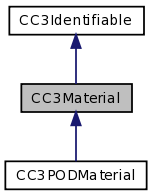
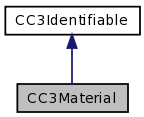
Public Member Functions | |
| (void) | - draw |
| (void) | - unbind |
Static Public Member Functions | |
| (GLenum) | + defaultDestinationBlend |
| (GLenum) | + defaultSourceBlend |
| (id) | + material |
| (id) | + materialWithName: |
| (id) | + materialWithTag: |
| (id) | + materialWithTag:withName: |
| (void) | + resetSwitching |
| (void) | + setDefaultDestinationBlend: |
| (void) | + setDefaultSourceBlend: |
| (id) | + shiny |
| (id) | + shinyWhite |
| (void) | + unbind |
Properties | |
| ccColor4F | ambientColor |
| ccColor3B | color |
| GLenum | destinationBlend |
| ccColor4F | diffuseColor |
| ccColor4F | emissionColor |
| BOOL | isOpaque |
| GLubyte | opacity |
| GLfloat | shininess |
| GLenum | sourceBlend |
| ccColor4F | specularColor |
| CC3Texture * | texture |
Detailed Description
CC3Material manages information about a material that is used to cover one or more meshes.
This includes:
- color
- texture
- interaction with lighting
- opacity, translucency, and blending with background objects
CC3Material supports two levels of control for blending and translucency:
- To achieve the highest level of detail, accuracy and realism, you can individually set the explicit ambientColor, diffuseColor, specularColor, emissiveColor, shininess, sourceBlend, and destinationBlend properties. This suite of properties gives you the most complete control over the appearance of the material and its interaction with lighting conditions and the colors of the objects behind it, allowing you to generate rich visual effects. In addition, the isOpaque property sets the most commonly used blending combinations, and can be used to simplify your management of blending opaque or transparent materials, while still providing fine control of the ambient, diffuse and specular coloring.
- At a simpler level, CC3Material also supports the cocos2d <CCRGBAProtocol> protocol. You can use the color and opacity properties of this protocol to set the most commonly used coloring and blending characteristics simply and easily. Setting the color property changes both the ambient and diffuse colors of the material in tandem. Setting the opacity property also automatically sets the source and destination blend functions to appropriate values for the opacity level. By using the color and opacity properties, you will not be able to achieve the complexity and realism that you can by using the more detailed properties, but you can achieve good effect with much less effort. And by supporting the <CCRGBAProtocol> protocol, the coloring and translucency of nodes with materials can be changed using standard cocos2d CCTint and CCFade actions, making it easier for you to add dynamic coloring effects to your nodes.
Each CC3MeshNode instance references an instance of CC3Material. Many CC3MeshNode instances may reference the same instance of CC3Material, allowing many objects to be covered by the same material.
When being drawn, the CC3MeshNode invokes the draw method on the CC3Material instance prior to drawing the associated mesh.
When drawing the material to the GL engine, this class remembers which material was last drawn, and only binds the material data to the GL engine when a different material is drawn. This allows the application to organize the CC3MeshNodes within the CC3World so that nodes using the same material are drawn together, before moving on to other materials. This strategy can minimize the number of mesh switches in the GL engine, which improves performance.
Member Function Documentation
| + (GLenum) defaultDestinationBlend |
Returns the default GL material destination blend used for new instances.
The initial value is GL_ZERO.
| + (GLenum) defaultSourceBlend |
Returns the default GL material source blend used for new instances.
The initial value is GL_ONE.
| - (void) draw |
If needed, applies this material to the GL engine.
This implementation first determine if this material is different than the material that was last bound to the GL engine. If this material is indeed different, this method applies the material to the GL engine, otherwise it does nothing.
This method is invoked from the draw method of any CC3Node instance referencing this CC3Material intance. Usually, the application never needs to invoke this method directly.
| + (id) material |
Allocates and initializes an autoreleased unnamed instance with an automatically generated unique tag value.
The tag value is generated using a call to nextTag.
| + (id) materialWithName: | (NSString *) | aName |
Allocates and initializes an autoreleased instance with the specified name and an automatically generated unique tag value.
The tag value is generated using a call to nextTag.
| + (id) materialWithTag: | (GLuint) | aTag |
Allocates and initializes an unnamed autoreleased instance with the specified tag.
| + (id) materialWithTag: | (GLuint) | aTag | |
| withName: | (NSString *) | aName | |
Allocates and initializes an autoreleased instance with the specified tag and name.
| + (void) resetSwitching |
Resets the tracking of the material switching functionality.
This is invoked automatically by the CC3World at the beginning of each frame drawing cycle. Usually, the application never needs to invoke this method directly.
| + (void) setDefaultDestinationBlend: | (GLenum) | destBlend |
Sets the default GL material destination blend used for new instances.
| + (void) setDefaultSourceBlend: | (GLenum) | srcBlend |
Sets the default GL material source blend used for new instances.
| + (id) shiny |
Allocates and initializes an autoreleased unnamed instance with an automatically generated unique tag value.
The tag value is generated using a call to nextTag.
The returned instance will have a specularColor of { 1.0, 1.0, 1.0, 1.0 } and a shininess of 75.0.
| + (id) shinyWhite |
Allocates and initializes an autoreleased unnamed instance with an automatically generated unique tag value.
The tag value is generated using a call to nextTag.
The returned instance will have both diffuseColor and specularColor set to { 1.0, 1.0, 1.0, 1.0 } and a shininess of 75.0.
| - (void) unbind |
Unbinds the GL engine from any materials.
This implementation simply delegates to the unbind class method. Usually, the application never needs to invoke this method directly.
| + (void) unbind |
Unbinds the GL engine from any materials.
Disables material blending in the GL engine, and invokes the unbind class method of CC3Texture to disable texturing.
This method is invoked automatically from the CC3VertexArrayMeshModel instance. Usually, the application never needs to invoke this method directly.
Property Documentation
- (ccColor4F) ambientColor [read, write, assign] |
The color of this material under ambient lighting.
Initially set to kCC3DefaultMaterialColorAmbient.
The value of this property is also affected by changes to the color and opacity properties. See the notes for those properties for more information.
- (ccColor3B) color [read, write, assign] |
Implementation of the CCRGBAProtocol color property.
Querying this property returns the RGB components of the material's diffuseColor property, converted from the floating point range (0 to 1), to the byte range (0 to 255).
When setting this property, the RGB values are each converted to a floating point number between 0 and 1, and are set into both the ambientColor and diffuseColor properties. The alpha of each of those properties remains the same.
- (GLenum) destinationBlend [read, write, assign] |
The blending function for the destination material.
This property must be set to one of the valid GL blending functions.
The value in this property combines with the value in the sourceBlend property to determine the way that materials are combined when one (the source) is drawn over another (the destination). Features such as transparency can cause the two to blend together in various ways.
If you want the source to completely cover the destination, set destinationBlend to GL_ZERO.
If you want to have the destination show through the source, either by setting the diffuse alpha below one, or by covering this material with a texture that contains an alpha channel ( (including pre-multiplied alpha channel), set the destinationBlend to GL_ONE_MINUS_SRC_ALPHA.
Opaque materials can be managed slightly more efficiently than translucent materials. If a material really does not allow other materials to be seen behind it, you should ensure that the sourceBlend and destinationBlend properties are set to GL_ONE and GL_ZERO, respectively, to optimize rendering performance. The performance improvement is small, but can add up if a large number of opaque objects are rendered as if they were translucent.
The initial value is determined by the value of the class-side property defaultDestinationBlend, which can be modified by the setDefaultDestinationBlend: method.
The value of this property is also affected by changes to the isOpaque and opacity properties. See the notes for those properties for more information.
- (ccColor4F) diffuseColor [read, write, assign] |
The color of this material under ambient lighting.
Initially set to kCC3DefaultMaterialColorDiffuse.
The value of this property is also affected by changes to the color and opacity properties. See the notes for those properties for more information.
- (ccColor4F) emissionColor [read, write, assign] |
The emission color of this material.
Initially set to kCC3DefaultMaterialColorEmission.
The value of this property is also affected by changes to the opacity property. See the notes for the opacity property for more information.
- (BOOL) isOpaque [read, write, assign] |
Indicates whether this material is opaque.
This method returns YES if the values of the sourceBlend and destinationBlend properties are GL_ONE and GL_ZERO, respectively, otherwise this method returns NO.
Setting this property to YES sets the value of the sourceBlend property to GL_ONE and the value of the destinationBlend to GL_ZERO. Setting this property to YES is a convenient way to force the source to completely cover the destination, even if the diffuse alpha value is less than one, and even if the texture contains alpha.
Setting this property to NO sets the value of the destinationBlend property to GL_ONE_MINUS_SRC_ALPHA, and sets the sourceBlend property to GL_SRC_ALPHA, unless the diffuse alpha value is equal to one AND this material has a texture that contains pre-multiplied alpha, in which case sourceBlend is set to GL_ONE.
Setting the value of this property does not change the alpha values of any of the material colors.
The state of this property is also affected by setting the opacity property. As a convenience, changing the opacity property to less than 255 will automatically cause the isOpaque property to be set to NO, which in turn will change the sourceBlend and destinationBlend properties, so that the translucency will be blended correctly.
However, changing the opacity property to 255 will NOT automatically cause the isOpaque property to be set to YES, Even if the opacity of the material is full, the texture may contain translucency, which would be ignored if the isOpaque property were to be set to YES.
Setting this property should be thought of as a convenient way to switch between the two most common types of blending combinations. For finer control of blending, set the sourceBlend and destinationBlend properties and the alpha values of the individual material colors directly, and avoid making changes to this property.
Opaque materials can be managed slightly more efficiently than translucent materials. If a material really does not allow other materials to be seen behind it, you should ensure that this property is set to YES. The performance improvement is small, but can add up if a large number of opaque objects are rendered as if they were translucent.
- (GLubyte) opacity [read, write, assign] |
Implementation of the CCRGBAProtocol opacity property.
Querying this property returns the alpha component of the material's diffuseColor property, converted from the floating point range (0 to 1), to the byte range (0 to 255).
When setting this property, the value is converted to a floating point number between 0 and 1, and is set into all of the ambientColor, diffuseColor, specularColor, and emissionColor properties. The RGB components of each of those properties remains unchanged.
Changing this property may also affect the isOpaque property. As a convenience, changing the opacity property to less than 255 will automatically cause the isOpaque property to be set to NO, which in turn will change the sourceBlend and destinationBlend properties, so that the translucency will be blended correctly.
However, changing the opacity property to 255 will NOT automatically cause the isOpaque property to be set to YES, Even if the opacity of the material is full, the texture may contain translucency, which would be ignored if the isOpaque property were to be set to YES.
Setting this property should be thought of as a convenient way to make simple changes to the opacity of a material, using the two most common types of blending combinations. For finer control of blending, set the sourceBlend and destinationBlend properties and the alpha values of the individual material colors directly, and avoid making changes to this property.
- (GLfloat) shininess [read, write, assign] |
The shininess of this material.
Initially set to kCC3DefaultMaterialShininess.
- (GLenum) sourceBlend [read, write, assign] |
The blending function for the source material (this material).
This property must be set to one of the valid GL blending functions.
The value in this property combines with the value in the destinationBlend property to determine the way that materials are combined when one (the source) is drawn over another (the destination). Features such as transparency can cause the two to blend together in various ways.
If you want the source to completely cover the destination, set sourceBlend to GL_ONE.
If you want to have the destination show through the source, either by setting the diffuse alpha below one, or by covering this material with a texture that contains an alpha channel set the sourceBlend to GL_ONE_MINUS_SRC_ALPHA.
However, watch out for textures with a pre-multiplied alpha channel. If this material has a texture with a pre-multiplied alpha channel AND you are NOT trying to make this material translucent by setting diffuse alpha below one, set sourceBlend to GL_ONE, so that the pre-multiplied alpha of the source will blend with the destination correctly.
Opaque materials can be managed slightly more efficiently than translucent materials. If a material really does not allow other materials to be seen behind it, you should ensure that the sourceBlend and destinationBlend properties are set to GL_ONE and GL_ZERO, respectively, to optimize rendering performance. The performance improvement is small, but can add up if a large number of opaque objects are rendered as if they were translucent.
The initial value is determined by the value of the class-side property defaultSourceBlend, which can be modified by the setDefaultSourceBlend: method.
The value of this property is also affected by changes to the isOpaque and opacity properties. See the notes for those properties for more information.
- (ccColor4F) specularColor [read, write, assign] |
The color of this material under ambient lighting.
Initially set to kCC3DefaultMaterialColorSpecular.
The value of this property is also affected by changes to the opacity property. See the notes for the opacity property for more information.
- (CC3Texture *) texture [read, write, retain] |
The texture covering this material.
This may be left nil if no texture is needed.
The documentation for this class was generated from the following file:
 1.7.2
1.7.2