CC3PointParticleHoseEmitter emits CC3UniformMotionParticle particles in a stream, as if from the nozzle of a hose. More...
#import <CC3PointParticleSamples.h>
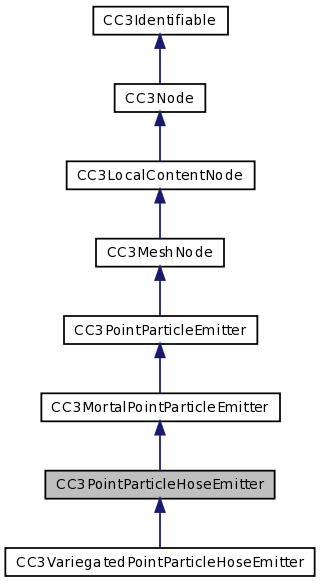
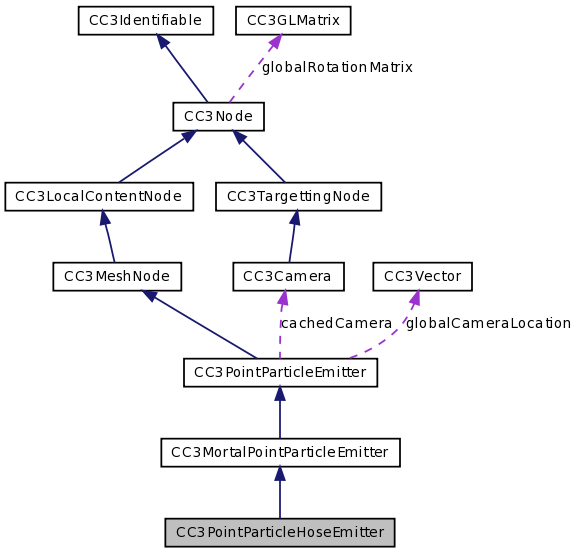
Properties | |
| CGSize | dispersionAngle |
| GLfloat | maxParticleSpeed |
| GLfloat | minParticleSpeed |
| CC3Node * | nozzle |
| CC3GLMatrix * | nozzleMatrix |
| BOOL | shouldPrecalculateNozzleTangents |
Detailed Description
CC3PointParticleHoseEmitter emits CC3UniformMotionParticle particles in a stream, as if from the nozzle of a hose.
A CC3PointParticleHoseEmitter instance is made up of two parts: the emitter and the nozzle, each of which is a node.
Particles live within the context of the emitter node, and movement of the emitter node affects all of the particles already emitted by that node. For example, if the emitter is rotating, the particles will rotate along with it as they live out their lives.
The location and rotation of the nozzle node determine where the particles will be emitted, and in what direction, respectively. Moving the nozzle does not effect the movement of the particles that have already been emitted.
By default, the nozzle node is a child node of this emitter. However, you can change the parent node of the nozzle to some other object, by invoking the addChild: method on the other object, with the nozzle node as the argument.
By assigning the nozzle to a different parent node, you can have the nozzle track another node, and emit particles as that node travels. For example, you might attach the nozzle to the tail of a rocket node, to emit a trail of particles behind the rocket as the rocket moves.
The parent of the nozzle (the rocket, for example) does not need to be a child or descendant of the emitter. Like any node, the location and rotation properties of the nozzle are specified relative to its parent (the rocket).
Note the difference in behaviour of the particles by having the nozzle move instead of the emitter. In the rocket example, if the emitter was attached to the tail of the rocket, the emitted particles would move along with the emitter, making it very difficult to calculate realistic paths for the particles. By making the emitter stationary, and attaching only the nozzle to the rocket, the point of emission moves with the rocket, but the particles move and live out their lives in fixed space, and it becomes much simpler to calculate their movement.
You can even combine the two frames of reference for interesting effects. You can put both the emitter and the nozzle in separate motion. For example, to create clouds moving on a rotating globe, you could place the emitter at the center of the globe, so that it and the cloud particles rotate around with the globe, and have the nozzle also moving across the surface of the globe to simulate the clouds travelling across the surface of the globe.
For such a complicated scenario to work, keep in mind that the emitter and the parent of the nozzle should share a common ancestor node (in this example, the globe), to make it easy for the particles to transition from the nozzle frame of reference to that of the emitter.
You can set the shape of the nozzle using the dispersionAngle property, which specifies how tight or wide the spray will be, and you can set a range of speeds for the particles as they leave the emitter.
CC3PointParticleHoseEmitter inherits from CC3MortalPointParticleEmitter, which allows you to set a range of finite lifespans for the particles.
Property Documentation
- (CGSize) dispersionAngle [read, write, assign] |
Indicates the angle of dispersion of the spray from the nozzle.
This is specified as both a width and height, permitting flexible shapes for the nozzle.
During the emission of each particle, a random emission direction is chosen within the angles specified by this property.
The values are specified in degrees between zero and 180. The lower the angle, the tighter the stream.
A different value can be specified for each of the width and height of the nozzle opening. Setting both width and height to small angles will create a tightly focused beam of particles. Setting both width and height to larger angles will result in particles emitted in a wide spray. Setting one or other of the width or height to a small angle and the other to a large angle will create a fan effect, where the particles are tightly constrained in one dimension, but spray widely in the other.
For small dispersion angles, (> 90 degrees), you can avoid two expensive tangent calculations every time a particle is emitted by setting the shouldPrecalculateNozzleTangents to YES. This has the effect of precalculating the tangent of the dispersionAngle, and then randomizing on the value of that tangent instead of randomizing the value of the angle. For small angles, the effect is effectively the same. But for larger angles (approaching 180), randomizing the tangents has a very different effect than randomizing the emission angle, you you ( will find that the emission tends to cluster around the edges for large dispersion angles if the shouldPrecalculateNozzleTangents property is set to YES.
- (GLfloat) maxParticleSpeed [read, write, assign] |
Indicates the upper bound of the range from which the speed of the particle will be chosen.
Whenever a particle is emitted, its speed is determined by choosing a random value between the values specified by the minParticleSpeed and maxParticleSpeed properties. This speed value is then combined with the randomized initial direction to form the initial velocity of the particle.
- (GLfloat) minParticleSpeed [read, write, assign] |
Indicates the lower bound of the range from which the speed of the particle will be chosen.
Whenever a particle is emitted, its speed is determined by choosing a random value between the values specified by the minParticleSpeed and maxParticleSpeed properties. This speed value is then combined with the randomized initial direction to form the initial velocity of the particle.
- (CC3Node *) nozzle [read, write, retain] |
The nozzle of the emitter.
The location and rotation of the nozzle node determine where the particles will be emitted, and in what direction, respectively. Moving the nozzle does not effect the movement of the particles that have already been emitted.
By default, the nozzle node is a child node of this emitter. However, you can change the parent node of the nozzle to some other object, by invoking the addChild: method on the other object, with the nozzle node as the argument.
By assigning the nozzle to a different parent node, you can have the nozzle track another node, and emit particles as that node travels. For example, you might attach the nozzle to the tail of a rocket node, to emit a trail of particles behind the rocket as the rocket moves.
The parent of the nozzle does not need to be a child or descendant of the emitter. Like any node, the location and rotation properties of the nozzle are specified relative to its parent (the rocket).
- (CC3GLMatrix *) nozzleMatrix [read, assign] |
The matrix used to transform the initial location and velocity (combining direction and speed) of each particle from the local coordinates of the nozzle to the local coordinates of the emitter.
If the nozzle has been assigned a different parent than the emitter, this matrix is recalculated during each update by combining the transformMatrix of the nozzle and the transformMatrixInverted of the emitter.
- (BOOL) shouldPrecalculateNozzleTangents [read, write, assign] |
Indicates whether the emitter should precalculate tangent values for the dispersion angles, and then select a value from that range of tangents in order to detemrine a random direction for a particle.
During the emission of each particle, a random emission direction is chosen within the angles specified by the dispersionAngle property. In order to convert the angles to direction, a tangent calculation must be made for each of the two random angles.
For small dispersion angles (typically > 90 degrees), calculating the tangent once for each of the width and height of the dispersionAngle property, and then selecting a random value from the range of tangents provides equivalent randomization to selecting a random angle and then calculating its tangent. But in the first case, a tangent is only calculated once, for the dispersion angle itself, instead of each time a random angle is chosen.
However, as the dispersion angle increases (approaching 180 degrees), the equivalent tangent grows exponentially, and the tangent range become ever larger, ending at infinity at 180 degrees. Therefore, as the dispersion angle increases, selecting a random value from the tangent range results in most angles clustering around the limit, resulting in very poor randomization.
If this property is set to NO, whenever a particle is emitted, a random angle will be chosen within the range defined by the dispersionAngle property, for each of the width and height. Tangents are then calculated, and the particle direction set.
If this property is set to YES, the dispersionAngle property will be converted into tangents, and whenever a particle is emitted, a random tangent value will be chosen within the range of tangents, and the particle direction will be set from that, without having to calculate a tangent from an angle for each particle.
The initial value of this property is NO, indicating that two random angles will be chosen for each emitted particle, from which tangents will calculated trigonometrically, and the particle direction will be determined from that. If you are using small dispersion angles (less than 90 degrees), to improve performance, you can set this property to YES to avoid additional trigonometric tangent calculations.
The documentation for this class was generated from the following file:
 1.7.2
1.7.2