This is a node class representing a 3D model node that can be pointed in a particular direction, or at another node. More...
#import <CC3TargettingNode.h>
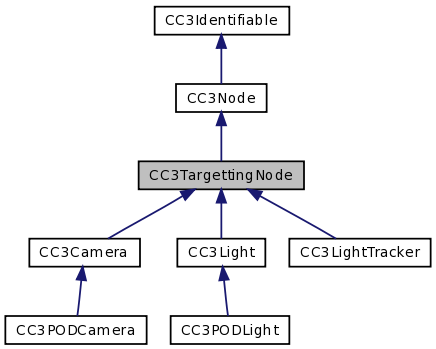
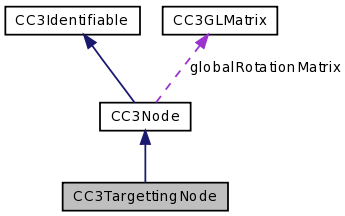
Detailed Description
This is a node class representing a 3D model node that can be pointed in a particular direction, or at another node.
The node can be pointed in a direction as an alternative to rotating the node. Lights and cameras are examples of nodes that frequently need to be pointed in this way.
Instances can be targetted at another node, and can track that node as both the target and this node move through the 3D world. For instance, if this targetting node was a camera, it could be pointed at another node representing a car, and could track that car as both the car or the camera were moved through the 3D world, always keeping the car in the center of the camera's vision.
To have an instance of CC3TargettingNode track the location of another node, set that other node as the target property of the targetting node, and set the shouldTrackTarget property of the targetting node to YES. As eiteher the target object or the targetting node move around, the targetting node will automatically orient itself to face the target node.
As an alternate to tracking another node, you can have an instance of CC3TargettingNode track a specific location in the global coordinate system, To do so, set the targetLocation property of the targetting node to a global location, and set the shouldTrackTarget property of the targetting node to YES. Unlike an active target, since the targetLocation is a fixed location and does not move itself (unless the property is set to a different value), the tracking of that location pertains to the movement of the targetting node itself. As the targetting node moves around, it will continue to point to the targetLocation.
If you leave the shouldTrackTarget with a value of NO, the targetting node will rotate to point at the target or targetLocation initially, but will not then track the target or targetLocation, as either the target or targetting node is moved. This can be useful as a mechanism for orienting a node initially, but not forcing it to actively track the original orientation.
For convenience, to automatically track the active camera, you can simply set the shouldAutotargetCamera property to YES, which will cause the instance to automatically find and track the active camera, and will set the target and shouldTrackTarget properties automatically.
You can also use an instance of CC3TargettingNode to make any node point at a target. You do this by adding that node as a child to an instance of CC3TargettingNode, and then instructing the targetting node to point in a particular direction, or to track a particular target. As the targetting node orients itself to do so, it will rotate the child node to face the same direction. To orient the child node so that a particular side of the child node is facing that direction, when you add the child node to the parent targetting node, rotate it within the targetting node so that the side you want to face in the targetted direction is facing in the default forwardDirection of the targetting node (the negative Z-axis).
For example, if you have a cube, and you want the face of the cube that is pointing down the positive X-axis to face the target, rotate the cube +90 degrees around the Y-axis so that face of the cube is now facing down the negative Z-axis. When you add the cube to an instance of CC3TargettingNode, that face of the cube will always point in the direction of the parent targetting node's target.
For convenience, any CC3Node can be quickly wrapped in a CC3TargettingNode through the methods asTargettingNode, asTracker and asCameraTracker, each of which create a CC3TargettingNode and wrap it around the CC3Node on which one of those methods was invoked.
You can restrict the tracking of a target or targetLocation to rotation around a single axis, if you want to have, say a signpost turn towards someone, but only by rotating side-to-side, and not up and down. See the notes for the axisRestriction property for more on this idea.
There are three directions associated with a targetting node, and these appear as properties in this class. The forwardDirection is the direction that the node is pointing. This property can either be set directly, or indirectly by specifying a targetLocation, or better yet, an actual target node, each of which are settable properties on this node. It should be recognized that both target and targetLocation are simply means to an end in setting the forwardDirection.
But pointing the node in a particular direction does not completely define its rotation in 3D space, because the node can be oriented in any rotation around the axis along the forwardDirection vector (think of pointing a camera at a scene, and then rotating the camera along the axis of its lens, landscape towards portrait).
This is solved by specifying an additional upDirection, which fixes the rotation around the forwardDirection by specifying which direction is considered to be 'up'. This is further simplified by fixing a worldUpDirection, which does not need to change. The local upDirection then becomes a read-only property calculated from the combination of the forwardDirection, and the worldUpDirection.
The third direction, the rightDirection, represents the direction that is "off to the right" if you were looking down the forwardDirection and 'up' was the upDirection. The rightDirection is calculated from this. Although not really needed, the rightDirection can be useful for some applications, and is provided as a read-only property for completeness.
The forwardDirection, upDirection and rightDirection form the orthagonal axes of the local rotated coordinate system of the node.
Member Function Documentation
| - (void) trackTargetWithVisitor: | (CC3NodeTransformingVisitor *) | visitor |
If the shouldTrackTarget property is set to YES, orients this node to point towards its target, otherwise does nothing.
The transform visitor is used to transform this node and all its children if this node re-orients.
This method is invoked automatically if either the target node or this node moves. Usually, the application should never need to invoke this method directly.
Property Documentation
- (CC3TargettingAxisRestriction) axisRestriction [read, write, assign] |
Indicates whether rotation should be restricted to a single axis when attempting to rotate the node to point at the target or targetLocation.
For example, a cheap way of simulating a full 3D tree is to have a simple flat picture of a tree that you rotate around the vertical axis so that it always faces the camera. Or you might hae a signpost that you want to rotate towards the camera, or towards another object as that object moves around the world, and you want the signpost to remain vertically oriented, and rotate side to side, but not up and down, should the object being tracked move up and down.
The initial value of this property is kCC3TargettingAxisRestrictionNone, indicating that the forward direction of this node will point directly at the target or targetLocation, and is free to move in all three axial directions.
- (CC3Vector) forwardDirection [read, write, assign] |
The direction in which this node is pointing, relative to the node's coordinate system, which is relative to the parent's rotation.
The value returned is of unit length. When setting this property, the value will be normalized to be a unit vector.
A valid direction vector is required. Attempting to set this property to the zero vector (kCC3VectorZero) will raise an assertion error.
- (CC3Vector) globalForwardDirection [read, assign] |
The direction in which this node is pointing, relative to the global coordinate system.
This is calculated by using the transformMatrix to translate the initial forwardDirection (0,0,-1).
The value returned is of unit length.
- (CC3Vector) globalRightDirection [read, assign] |
The direction that is considered to be "off to the right" for this node, relative to the global coordinate system.
This is calculated by using the transformMatrix to translate the initial rightDirection (1,0,0).
The value returned is of unit length.
- (CC3Vector) globalUpDirection [read, assign] |
The direction that is considered to be 'up' for this node, relative to the global coordinate system.
This is calculated by using the transformMatrix to translate the initial upDirection (0,1,0).
The value returned is of unit length.
- (int) podTargetIndex [read, write, assign] |
The index of the node that is the target of this node.
This node will be linked to its target in the linkToPODNodes: method.
This abstract implementation does not map this property to an instance variable Concrete subclasses must override to map to an actual instance variable.
- (CC3Vector) rightDirection [read, assign] |
The direction in the node's coordinate system that would be considered to be "off to the right" relative to where this node is pointing, and what is considered to be 'up'.
This property is read-only, is extracted from the transform matrix, is generally of little use, but is included for completeness in describing the rotation of the node.
The value returned is of unit length.
- (BOOL) shouldAutotargetCamera [read, write, assign] |
Indicates whether this instance should automatically find and track the camera as its target.
If this property is set to YES, this instance will automatically find and track the camera without having to set the target and shouldTrackTarget properties explicitly.
Setting this property to YES has the same effect as setting the shouldTrackTarget to YES and setting the target to the active camera. Beyond simplifying the two steps into one, this property that can be set before the active camera is established, or without knowing the active camera.
In addition, subclasses that want to automatically find and track the camera can simply set this property to YES during initialization.
Setting this property to NO also sets the shouldTrackTarget to NO.
This iniital value of this property is NO.
- (BOOL) shouldTrackTarget [read, write, assign] |
Indicates whether this instance should track the node set in the target property as the target and this node move around, or should initially point to that target, but should then maintain the same pointing direction, regardless of how the target or this node moves around.
Initially, this property is set to NO, indicating that if the target property is set, this node will initially point to it, but will not track it as it moves.
If this property is set to YES, subsequently changing the value of the rotation, quaternion, or forwardDirection properties will have no effect, since they would interfere with the ability to track the target. To set specific rotations or pointing direction, first set this property back to NO.
- (CC3Node *) target [read, write, retain] |
The target node at which this node is pointed.
If the shouldTrackTarget property is set to YES, this node will track the target so that it always points to the target, regardless of how the target and this node move through the 3D world.
- (CC3Vector) targetLocation [read, write, assign] |
The global location towards which this node is facing.
Instead of specifying a target node with the target property, this property can be used to set a specific global location to point towards. If the shouldTrackTarget property is set to YES, this node will track the targetLocation so that it always points to the targetLocation, regardless of how this node moves through the 3D world.
If both target and targetLocation properties are set, this node will orient to the target.
When retrieving this property value, if the property was earlier explictly set, it will be retrieved cleanly. However, if rotation was set by Euler angles, quaternions, or forwardDirection, retrieving the targetLocation comes with two caveats. The first is that calculating a targetLocation requires the global location of this node, which is only calculated when the node's transformMatrix is calculated after all model updates have been processed. This means that the calculated targetLocation will generally be one frame behind the real value. The second caveat is that the targetLocation requires extrapolating the forwardDirection out to an arbitrary invented point. This can sometimes introduce higher calculation inaccuracies. In general, it is best to use this property directly, both reading and writing it, rather than reading this property after setting one of the other rotational properties.
- (CC3Vector) upDirection [read, assign] |
The direction, in the node's coordinate system, that is considered to be 'up'.
This corresponds to the worldUpDirection, after it has been transformed by the rotations of this node. For example, rotating the node upwards to point towards an elevated target will move the upDirection of this node away from the worldUpDirection. See the discussion of 'up' vectors in the class notes above.
The value returned is of unit length.
- (CC3Vector) worldUpDirection [read, write, assign] |
The direction, in the global coordinate system, that is considered to be 'up'.
As explained above in the description of this class, specifying a forwardDirection is not sufficient to determine the rotation of a node in 3D space. This property indicates which direction should be considered 'up' when orienting the rotation of the node. Initially, this property is set to point parallel to the positive Y-axis, and in most cases, this property can be left with that value.
The value returned is of unit length. When setting this property, the value will be normalized to be a unit vector.
A valid direction vector is required. Attempting to set this property to the zero vector (kCC3VectorZero) will raise an assertion error.
The documentation for this class was generated from the following file:
 1.7.2
1.7.2