CC3Resource is a wrapper class around a resource structure loaded from a data file containing 3D resources. More...
#import <CC3Resource.h>
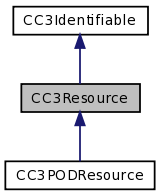
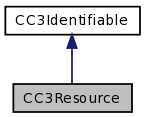
Public Member Functions | |
| (id) | - initFromFile: |
| (id) | - initFromResourceFile: |
| (BOOL) | - loadFromFile: |
| (BOOL) | - loadFromResourceFile: |
| (BOOL) | - processFile: |
Static Public Member Functions | |
| (BOOL) | + defaultExpectsVerticallyFlippedTextures |
| (id) | + resource |
| (id) | + resourceFromFile: |
| (id) | + resourceFromResourceFile: |
| (void) | + setDefaultExpectsVerticallyFlippedTextures: |
Properties | |
| NSString * | directory |
| BOOL | expectsVerticallyFlippedTextures: 1 |
| CCArray * | nodes |
| BOOL | wasLoaded: 1 |
Detailed Description
CC3Resource is a wrapper class around a resource structure loaded from a data file containing 3D resources.
It handles loading model and texture data from files, and creating CC3Nodes from that data.
The loadFromFile: method is used to load this resource. Once this method has been successfully invoked, access to 3D data objects loaded from the file is through the nodes property, which contains the root nodes of a structural 3D node assembly constructed from the 3D data loaded from the file.
As shortcuts, there are also class and instance initialization methods that will invoke the loadFromFile: method automatically during instance initialization.
However, before using any of these shortcut methods, you should take into consideration whether you need to set the directory or expectsVerticallyFlippedTextures properties prior to loading, as explained here.
By default, additional resources (typically textures), are loaded from the same directory that the file containing the content of this resource is located. If this is not the case, you can set the directory property prior to invoking the loadFromFile: method, in order to establish another directory from which additional resources such as textures will be loaded.
You do not need to set the directory property if these additional resources are in the same directory as the file loaded by this resource.
Under iOS, a texture whose width and height are not each a power-of-two, will be converted to a size whose width and height are a power-of-two. The result is a texture that can have empty space on the top and right sides. If the texture coordinates of the mesh do not take this into consideration, the result will be that only the lower left of the mesh will be covered by the texture.
In addition, the vertical axis of the coordinate system of OpenGL is inverted relative to the iOS view coordinate system. This results in textures being displayed upside-down, relative to the OpenGL coordinate system.
This instance will automatically adjust the meshes to compensate for this. Meshes loaded by this resource loader will have their texture coordinates adjusted to align with the usable area of an NPOT texture, and to vertically flip a texture that has been loaded upside-down.
To determine whether textures will need to be vertically flipped, the loader needs to know whether or not the meshes have already been flipped (by the 3D editor or file exporter). The expectsVerticallyFlippedTextures property can be set to indicate to the loader whether the texture coordinates have already been flipped. If the value of this property needs to be changed, it should be set before the file is loaded.
The class-side property defaultExpectsVerticallyFlippedTextures can be used to set all instances to load one way or the other.
This is an abstract class. Specific subclasses will load files of specific types.
Subclasses must override the primitive template method processFile:. All other loading and initialization methods defined by this class are implemented using this primitive method, and subclasses do not need to override any of these other loading and initialization methods.
Subclasses should ensure that the nodes array property is fully populated upon successful completion of the processFile: method.
Member Function Documentation
| + (BOOL) defaultExpectsVerticallyFlippedTextures |
This class-side property determines the initial value of the expectsVerticallyFlippedTextures property when an instance of this class is created and initialized.
See the notes for that property for more information.
The initial value of this class-side property is YES.
| - (id) initFromFile: | (NSString *) | aFilePath |
Initializes this instance and invokes the loadFromFile: method to populate this instance from the contents of the file at the specified file path.
The specified file path may be either an absolute path, or a path relative to the application resource directory. If the file is located directly in the application resources directory, the specified file path can simply be the name of the file.
This method will return nil if the file could not be loaded.
| - (id) initFromResourceFile: | (NSString *) | DEPRECATED_ATTRIBUTE |
- Deprecated:
- Use the initFromFile: method instead, which supports both absolute file paths and file paths that are relative to the resources directory.
| - (BOOL) loadFromFile: | (NSString *) | aFilePath |
Loads the resources from the file at the specified file path, populating the internal data structures, extracts the nodes from the data, and returns whether the loading was successful.
The specified file path may be either an absolute path, or a path relative to the application resource directory. If the file is located directly in the application resources directory, the specified file path can simply be the name of the file.
If the instance is instantiated with one of the file-loading initialization method, this method will be invoked automatically during instance initialization. If the instance is instantiated without using one of the file-loading methods, this method can be invoked directly to load the file.
This implementation performs the following:
- Tests that this instance has not already been loaded, and logs an error if it has.
- Logs the header information for loading this resource.
- If the name property of this instance has not been set, sets it from the name of the file as extracted from the specified file path.
- If the directory property of this instance has not been set, sets it from the directory path as extracted from the absolute file path.
- Invokes the processFile: method to perform the loading of the file contents.
By default, additional resources (typically textures), are loaded from the same directory that the file containing the content of this resource is located. If this is not the case, you can set the directory property prior to invoking this method, in order to establish another directory from which additional resources such as textures will be loaded.
You do not need to set the directory property if these additional resources are in the same directory as the file loaded by this resource.
Subclasses must override the processFile: method to perform the actual file loading, parsing, and node extraction.
Once this method has been successfully invoked, the application may immediately access the nodes property to retrieve the node assemblies contained in this resource.
| - (BOOL) loadFromResourceFile: | (NSString *) | DEPRECATED_ATTRIBUTE |
- Deprecated:
- Use the loadFromFile: method instead, which supports both absolute file paths and file paths that are relative to the resources directory.
| - (BOOL) processFile: | (NSString *) | anAbsoluteFilePath |
Template method that processes the contents of the file at the specified file path, which must be an absolute file path, and returns whether the file was successfully loaded.
The application should not invoke this method directly. Use the loadFromFile: method instead.
This implementation does nothing, and returns NO. Subclasses must override this method. Subclasses must ensure that the nodes array property is fully populated upon successful completion of this method.
| + (id) resource |
Allocates and initializes an autoreleased instance, without loading a file.
The file can be loaded later using the loadFromFile: method.
Use this method if you want to perform initialization activities prior to file loading, such as setting the directory or expectsVerticallyFlippedTextures properties.
| + (id) resourceFromFile: | (NSString *) | aFilePath |
Allocates and initializes an autoreleased instance, and invokes the loadFromFile: method to populate the instance from the contents of the file at the specified file path.
The specified file path may be either an absolute path, or a path relative to the application resource directory. If the file is located directly in the application resources directory, the specified file path can simply be the name of the file.
This method will return nil if the file could not be loaded.
| + (id) resourceFromResourceFile: | (NSString *) | DEPRECATED_ATTRIBUTE |
- Deprecated:
- Use the resourceFromFile: method instead, which supports both absolute file paths and file paths that are relative to the resources directory.
| + (void) setDefaultExpectsVerticallyFlippedTextures: | (BOOL) | expectsFlipped |
This class-side property determines the initial value of the expectsVerticallyFlippedTextures property when an instance of this class are created and initialized.
See the notes for that property for more information.
The initial value of this class-side property is YES.
Property Documentation
- (NSString *) directory [read, write, retain] |
The directory where additional resources (typically textures) can be found.
By default, this property will be set to the directory where the resource file is located, as indicated by the file path provided when the loadFromFile: method is invoked.
The application may set this property to a different directory if appropriate, but must do so before the loadFromFile: method is invoked.
- (BOOL) expectsVerticallyFlippedTextures [read, write, assign] |
Indicates whether the texture coordinates of the meshes that will be loaded by this resource loader expect that the texture will be flipped upside-down during texture loading.
The vertical axis of the coordinate system of OpenGL is inverted relative to the iOS view coordinate system. This results in textures from most file formats being oriented upside-down, relative to the OpenGL coordinate system. All file formats except PVR format will be oriented upside-down after loading.
If the value of this property is YES, the texture coordinates of meshes loaded by this resource loader will be assumed to have already been flipped vertically, (typically by the 3D editor or file exporter) to align with textures that will be vertically flipped by the texture loader.
If the value of this property is NO, the texture coordinates of meshes loaded by this resource loader will be assumed to have their original orientation, and aligned with textures that have not been vertically flipped by the texture loader.
The value of this property is then used to cause the meshes to automatically correctly align themselves with the orientation of any texture applied to them.
For meshes that are based on vertex arrays, this property is used to set the same property on each CC3VertexTextureCoordinates instance created and loaded by this resource. When a texture is assigned to cover the mesh, the value of that CC3VertexTextureCoordinates property is used in combination with the value of the isFlippedVertically property of a texture to determine whether the texture coordinates should automatically be reoriented when displaying that texture.
The initial value of this property is determined by the value of the class-side defaultExpectsVerticallyFlippedTextures property at the time an instance of this class is created and initialized. If you want all meshes to behave the same way, with respect to this property, set the value of that class-side property.
- (CCArray *) nodes [read, assign] |
A collection of the root nodes of the node assembly extracted from the file.
Each of these nodes will usually contain child nodes.
- (BOOL) wasLoaded [read, assign] |
Indicates whether the resource has been successfully loaded.
The initial value of this property is NO, but will change to YES if the loadFromFile: method successfully loads the resource.
The documentation for this class was generated from the following file:
 1.7.2
1.7.2