A CC3Mesh holds the 3D mesh for a CC3MeshNode. More...
#import <CC3Mesh.h>
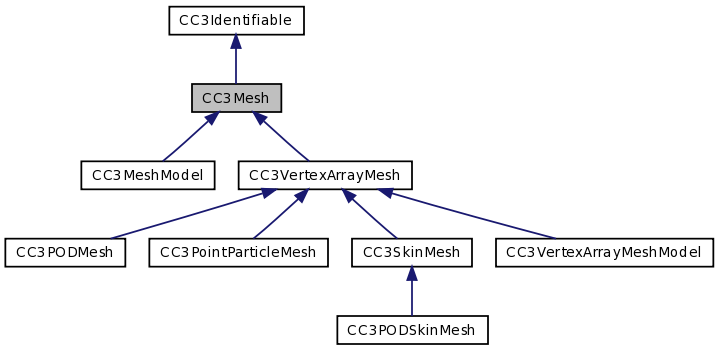
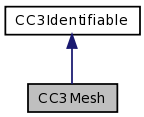
Detailed Description
A CC3Mesh holds the 3D mesh for a CC3MeshNode.
The CC3MeshNode enapsulates a reference to the CC3Mesh.
In 3D models, the mesh generally remains fixed, and transformations such as translation, rotation, and scaling are applied at the node level. A single CC3Mesh instance, which typically contains a large set of data points, can be used by many nodes simultaneously, and each node instance can be transformed, colored, and textured independently.
With this in mind, and following best practices to consevere memory and processing time, you should strive to create only one CC3Mesh instance for each distinct mesh in your application, and assign that single CC3Mesh instance to any number of separate CC3MeshNode instances that make use of it.
When drawing the mesh to the GL engine, this class remembers which mesh was last drawn and only binds the mesh data to the GL engine when a different mesh is drawn. This allows the application to organize the CC3MeshNodes within the CC3Scene so that nodes using the same mesh are drawn together, before moving on to other mesh models. This strategy can minimize the number of mesh switches in the GL engine, which improves performance.
CC3Mesh is an abstract class. Subclasses can be created for loading and managing meshes from different sources and third-party libraries.
Member Function Documentation
| - (void) alignTextureUnit: | (GLuint) | texUnit | |
| withTexture: | (CC3Texture *) | aTexture | |
Aligns the texture coordinates of the specified texture unit to the specified texture.
Under iOS, textures that do not have dimensions that are a power-of-two, will be padded to dimensions of a power-of-two on loading. The result is that the texture will be physically larger than is expected by these texture coordinates.
The usable area of the texture is indicated by its mapSize property, and invoking this method will align these texture coordinates with the usable size of the specified texture.
If the value of the expectsVerticallyFlippedTexture:InTextureUnit: property is different than the value of the isFlippedVertically property of the specified texture, the texture coordinates are not oriented vertically for the texture. If so, this method also flips the texture coordinates to align with the texture.
Thhis method is invoked automatically when a texture is assigned to cover this mesh in the mesh node. Normally, the application has no need to invoke this method directly. However, you can invoke this method manually if you have changed the texture coordinate alignment using the expectsVerticallyFlippedTexture:inTextureUnit: method.
To avoid updating the texture coordinates when no change has occurred, if the coordinates do not need to be flipped vertically, and the specified texture has the same usable area as the texture used on the previous invocation (or has a full usable area on the first invocation), this method does nothing.
Care should be taken when using this method, as it changes the actual vertex data. This may cause mapping conflicts if the same vertex data is shared by other CC3MeshNodes that use different textures.
| - (void) alignWithInvertedTexturesIn: | (CC3Material *) | DEPRECATED_ATTRIBUTE |
- Deprecated:
- The alignment performed by this method is now performed automatically whenever a texture or material is attached to the mesh node holding this mesh.
Use the property-setting method expectsVerticallyFlippedTexture:inTextureUnit: to indicate whether the texture mesh is aligned with vertically-flipped textures prior to setting the texture or material into your mesh node.
| - (void) alignWithTexturesIn: | (CC3Material *) | DEPRECATED_ATTRIBUTE |
- Deprecated:
- The alignment performed by this method is now performed automatically whenever a texture or material is attached to the mesh node holding this mesh.
Use the property-setting method expectsVerticallyFlippedTexture:inTextureUnit: to indicate whether the texture mesh is aligned with vertically-flipped textures prior to setting the texture or material into your mesh node.
| - (void) createGLBuffers |
Convenience method to create GL buffers for all vertex arrays used by this mesh.
This method may safely be called more than once, or on more than one mesh that shares vertex arrays, since vertex array GL buffers are only created if they don't already exist.
| - (CC3NodeBoundingVolume*) defaultBoundingVolume |
Returns an allocated, initialized, autorelease instance of the bounding volume to be used by the CC3MeshNode that wraps this mesh.
This method is invoked automatically by the CC3MeshNode instance when this mesh is attached to the CC3MeshNode.
This abstract implementation always returns nil, and the node will never be considered to be inside the camera frustum, or to intersect with any other bounding volume. Subclasses will override to provide an appropriate and useful bounding volume instance.
| - (void) deleteGLBuffers |
Convenience method to delete any GL buffers for all vertex arrays used by this mesh.
The arrays may continue to be used, and the arrays will be passed from the client during each draw instead of bound to the GL server as a vertex buffer.
This is a convenience method. Because vertex arrays may be shared between arrays, this method should likely be used when it is known that this mesh is the only user of the array, or to clear GL memory for any rarely used meshes. A more general design is to simply release the vertex array. The GL buffer will be deleted when the vertex array is deallocated.
This method may safely be called more than once, or on more than one mesh that shares vertex arrays, since vertex array GL buffers are only deleted if they exist.
| - (void) DEPRECATED_ATTRIBUTE |
- Deprecated:
- Renamed to moveMeshOriginToCenterOfGeometry.
Implemented in CC3PointParticleMesh.
| - (void) doNotBufferVertexColors |
Convenience method to cause the vertex color data to be skipped when createGLBuffers is invoked.
The vertex data is not buffered to a a GL VBO, is retained in application memory, and is submitted to the GL engine on each frame render.
Only the vertex colors will not be buffered to a GL VBO. Any other vertex data, such as locations, or texture coordinates, will be buffered to a GL VBO when createGLBuffers is invoked.
This method causes the vertex data to be retained in application memory, so, if you have invoked this method, you do NOT also need to invoke the retainVertexColors method.
| - (void) doNotBufferVertexContent |
Convenience method to cause all vertex content to be skipped when createGLBuffers is invoked.
The vertex content is not buffered to a a GL VBO, is retained in application memory, and is submitted to the GL engine on each frame render.
This method causes the vertex data to be retained in application memory, so, if you have invoked this method, you do NOT also need to invoke the retainVertexContent method.
| - (void) doNotBufferVertexIndices |
Convenience method to cause the vertex index data to be skipped when createGLBuffers is invoked.
The vertex data is not buffered to a a GL VBO, is retained in application memory, and is submitted to the GL engine on each frame render.
Only the vertex indices will not be buffered to a GL VBO. Any other vertex data, such as locations, or texture coordinates, will be buffered to a GL VBO when createGLBuffers is invoked.
This method causes the vertex data to be retained in application memory, so, if you have invoked this method, you do NOT also need to invoke the retainVertexColors method.
| - (void) doNotBufferVertexLocations |
Convenience method to cause the vertex location data to be skipped when createGLBuffers is invoked.
The vertex data is not buffered to a a GL VBO, is retained in application memory, and is submitted to the GL engine on each frame render.
Only the vertex locations will not be buffered to a GL VBO. Any other vertex data, such as normals, or texture coordinates, will be buffered to a GL VBO when createGLBuffers is invoked.
This method causes the vertex data to be retained in application memory, so, if you have invoked this method, you do NOT also need to invoke the retainVertexLocations method.
| - (void) doNotBufferVertexMatrixIndices |
Convenience method to cause the vertex matrix index data to be skipped when createGLBuffers is invoked.
The vertex data is not buffered to a GL VBO, is retained in application memory, and is submitted to the GL engine on each frame render.
Only the vertex matrix index will not be buffered to a GL VBO. Any other vertex data, such as locations, or texture coordinates, will be buffered to a GL VBO when createGLBuffers is invoked.
This method causes the vertex data to be retained in application memory, so, if you have invoked this method, you do NOT also need to invoke the retainVertexMatrixIndices method.
| - (void) doNotBufferVertexNormals |
Convenience method to cause the vertex normal data to be skipped when createGLBuffers is invoked.
The vertex data is not buffered to a a GL VBO, is retained in application memory, and is submitted to the GL engine on each frame render.
Only the vertex normals will not be buffered to a GL VBO. Any other vertex data, such as locations, or texture coordinates, will be buffered to a GL VBO when createGLBuffers is invoked.
This method causes the vertex data to be retained in application memory, so, if you have invoked this method, you do NOT also need to invoke the retainVertexNormals method.
| - (void) doNotBufferVertexPointSizes |
Convenience method to cause the vertex point size data to be skipped when createGLBuffers is invoked.
The vertex data is not buffered to a GL VBO, is retained in application memory, and is submitted to the GL engine on each frame render.
Only the vertex point sizes will not be buffered to a GL VBO. Any other vertex content, such as locations, or texture coordinates, will be buffered to a GL VBO when createGLBuffers is invoked.
This method causes the vertex data to be retained in application memory, so, if you have invoked this method, you do NOT also need to invoke the retainVertexPointSizes method.
| - (void) doNotBufferVertexTextureCoordinates |
Convenience method to cause the vertex texture coordinate data for all texture units used by this mesh to be skipped when createGLBuffers is invoked.
The vertex data is not buffered to a a GL VBO, is retained in application memory, and is submitted to the GL engine on each frame render.
Only the vertex texture coordinates will not be buffered to a GL VBO. Any other vertex data, such as locations, or texture coordinates, will be buffered to a GL VBO when createGLBuffers is invoked.
This method causes the vertex data to be retained in application memory, so, if you have invoked this method, you do NOT also need to invoke the retainVertexTextureCoordinates method.
| - (void) doNotBufferVertexWeights |
Convenience method to cause the vertex weight data to be skipped when createGLBuffers is invoked.
The vertex data is not buffered to a GL VBO, is retained in application memory, and is submitted to the GL engine on each frame render.
Only the vertex weight will not be buffered to a GL VBO. Any other vertex data, such as locations, or texture coordinates, will be buffered to a GL VBO when createGLBuffers is invoked.
This method causes the vertex data to be retained in application memory, so, if you have invoked this method, you do NOT also need to invoke the retainVertexWeights method.
| - (void) drawFrom: | (GLuint) | vertexIndex | |
| forCount: | (GLuint) | vertexCount | |
| withVisitor: | (CC3NodeDrawingVisitor *) | visitor | |
Draws a portion of the mesh data to the GL engine, starting at the vertex at the specified index, and drawing the specified number of vertices.
The specified visitor encapsulates the currently active camera, and certain drawing options.
If this mesh is different than the last mesh drawn, this method binds this mesh data to the GL engine. Otherwise, if this mesh is the same as the mesh already bound, it is not bound again, Once binding is complete, this method then performs the GL draw operations.
This is invoked automatically from the draw method of the CC3MeshNode instance that is using this mesh. Usually, the application never needs to invoke this method directly.
| - (void) drawWithVisitor: | (CC3NodeDrawingVisitor *) | visitor |
Draws the mesh data to the GL engine.
The specified visitor encapsulates the currently active camera, and certain drawing options.
If this mesh is different than the last mesh drawn, this method binds this mesh data to the GL engine. Otherwise, if this mesh is the same as the mesh already bound, it is not bound again, Once binding is complete, this method then performs the GL draw operations.
This is invoked automatically from the draw method of the CC3MeshNode instance that is using this mesh. Usually, the application never needs to invoke this method directly.
| - (BOOL) ensureCapacity: | (GLuint) | DEPRECATED_ATTRIBUTE |
- Deprecated:
- Renamed to ensureVertexCapacity on CC3VertexArrayMesh subclass.
| - (void) expectsVerticallyFlippedTexture: | (BOOL) | expectsFlipped | |
| inTextureUnit: | (GLuint) | texUnit | |
Sets whether the texture coordinates for the specfied texture unit expects that the texture was flipped upside-down during texture loading.
See the notes of the expectsVerticallyFlippedTextureInTextureUnit: method for a discussion of texture coordinate orientation.
Setting the value of this property will change the way the texture coordinates are aligned when a texture is assigned to cover this texture unit for this mesh.
| - (BOOL) expectsVerticallyFlippedTextureInTextureUnit: | (GLuint) | texUnit |
Returns whether the texture coordinates for the specfied texture unit expects that the texture was flipped upside-down during texture loading.
The vertical axis of the coordinate system of OpenGL is inverted relative to the iOS view coordinate system. This results in textures from most file formats being oriented upside-down, relative to the OpenGL coordinate system. All file formats except PVR format will be oriented upside-down after loading.
The value of this property is used in combination with the value of the isFlippedVertically property of a texture to determine whether the texture will be oriented correctly when displayed using these texture coordinates.
The alignTextureUnit:withTexture: method compares the value of this property with the isFlippedVertically property of the texture to automatically determine whether these texture coordinates need to be flipped vertically in order to display the texture correctly, and will do so if needed. As part of that inversion, the value of this property for the specified texture unit will also be flipped, to indicate that the texture coordinates are now aligned differently.
The alignTextureUnit:withTexture: method is invoked automatically when a texture is assigned to cover this mesh in the mesh node. If you need to adjust the value of this property, you sould do so before setting a texture or material into the mesh node.
The initial value of this property is set when the underlying mesh texture coordinates are built or loaded. See the expectsVerticallyFlippedTextures property on the CC3Resource class to understand how this property is set during mesh resource loading.
When building meshes programmatically, you should endeavour to design the mesh so that this property will be YES if you will be using vertically-flipped textures (all texture file formats except PVR).
| - (CC3Face) faceAt: | (GLuint) | faceIndex |
Returns the face from the mesh at the specified index.
The specified faceIndex value refers to the index of the face, not the vertices themselves. So, a value of 5 will retrieve the three vertices that make up the fifth triangular face in this mesh. The specified index must be between zero, inclusive, and the value of the faceCount property, exclusive.
The returned face structure contains only the locations of the vertices. If the vertex locations are interleaved with other vertex data, such as color or texture coordinates, or other padding, that data will not appear in the returned face structure. For that remaining vertex data, you can use the faceIndicesAt: method to retrieve the indices of the vertex data, and then use the vertex accessor methods to retrieve the individual vertex data components.
If you will be invoking this method frequently, you can optionally set the shouldCacheFaces property to YES to speed access, and possibly improve performance. However, be aware that setting the shouldCacheFaces property to YES can significantly increase the amount of memory used by the mesh.
| - (CC3Vector) faceCenterAt: | (GLuint) | faceIndex |
Returns the center of the mesh face at the specified index.
If you will be invoking this method frequently, you can optionally set the shouldCacheFaces property to YES to speed access, and possibly improve performance. However, be aware that setting the shouldCacheFaces property to YES can significantly increase the amount of memory used by the mesh.
| - (GLuint) faceCountFromVertexCount: | (GLuint) | DEPRECATED_ATTRIBUTE |
- Deprecated:
- Renamed to faceCountFromVertexIndexCount:.
| - (GLuint) faceCountFromVertexIndexCount: | (GLuint) | vc |
Returns the number of faces to be drawn from the specified number of vertex indices, based on the type of primitives that this mesh is drawing.
| - (CC3Face) faceFromIndices: | (CC3FaceIndices) | faceIndices |
Returns the mesh face that is made up of the three vertices at the three indices within the specified face indices structure.
The returned face structure contains only the locations of the vertices. If the vertex locations are interleaved with other vertex data, such as color or texture coordinates, or other padding, that data will not appear in the returned face structure. For that remaining vertex data, you can use the faceIndicesAt: method to retrieve the indices of the vertex data, and then use the vertex accessor methods to retrieve the individual vertex data components.
| - (CC3FaceIndices) faceIndicesAt: | (GLuint) | faceIndex |
Returns the face from the mesh at the specified index, as indices into the mesh vertices.
The specified faceIndex value refers to the index of the face, not the vertices themselves. So, a value of 5 will retrieve the three vertices that make up the fifth triangular face in this mesh. The specified index must be between zero, inclusive, and the value of the faceCount property, exclusive.
The returned structure reference contains the indices of the three vertices that make up the triangular face. These indices index into the actual vertex data within the layout of the mesh.
This method takes into consideration any padding (stride) between the vertex indices.
If you will be invoking this method frequently, you can optionally set the shouldCacheFaces property to YES to speed access, and possibly improve performance. However, be aware that setting the shouldCacheFaces property to YES can significantly increase the amount of memory used by the mesh.
| - (CC3FaceNeighbours) faceNeighboursAt: | (GLuint) | faceIndex |
Returns the indices of the neighbours of the mesh face at the specified index.
| - (CC3Vector) faceNormalAt: | (GLuint) | faceIndex |
Returns the normal of the mesh face at the specified index.
If you will be invoking this method frequently, you can optionally set the shouldCacheFaces property to YES to speed access, and possibly improve performance. However, be aware that setting the shouldCacheFaces property to YES can significantly increase the amount of memory used by the mesh.
| - (CC3Plane) facePlaneAt: | (GLuint) | faceIndex |
Returns the plane of the mesh face at the specified index.
If you will be invoking this method frequently, you can optionally set the shouldCacheFaces property to YES to speed access, and possibly improve performance. However, be aware that setting the shouldCacheFaces property to YES can significantly increase the amount of memory used by the mesh.
| - (GLuint) findFirst: | (GLuint) | maxHitCount | |
| intersections: | (CC3MeshIntersection *) | intersections | |
| ofLocalRay: | (CC3Ray) | aRay | |
| acceptBackFaces: | (BOOL) | acceptBackFaces | |
| acceptBehindRay: | (BOOL) | acceptBehind | |
Populates the specified array with information about the intersections of the specified ray and this mesh, up to the specified maximum number of intersections.
This method returns the actual number of intersections found (up to the specified maximum). This value indicates how many of the elements of the specifed intesections array were populated during the execution of this method. The contents of elements beyond that number are undefined.
Each of the populated elements of the intersections array contains information about the face on which the intersection occurred, the location of the intersection, and the distance from the ray startLocation where the intersection occurred. The location and distance components are specified in the local coordinates system of this mesh.
The intersections array is not sorted in any way. In particular, when the array contains multiple entries, the first element in the array does not necessily contain the closest intersection. If you need to determine the closest intersection, you can iterate the intersections array and compare the values of the location element of each intersection.
To use this method, allocate an array of CC3MeshIntersection structures, pass a reference to it in the intersections parameter, and indicate the size of that array in the maxHitCount parameter.
The method iterates through the faces in the mesh until the indicated number of intersections are found, or until all the faces in the mesh have been inspected. Therefore, to keep performance high, you should set the maxHitCount parameter no higher than the number of intersections that are useful to you. For example, specifiying a value of one for the maxHitCount parameter will cause this method to return as soon as the first intersection is found. In most cases, this is all that is needed.
The allowBackFaces parameter is used to indicate whether to include intersections where the ray pierces a face from its back face. Typically, this means that the ray has intersected the face as the ray exits on the far side of the mesh. In most cases you will interested only where the ray intersects the near side of the mesh, in which case you can set this parameter to NO.
The allowBehind parameter is used to indicate whether to include intersections that occur behind the startLocation of the ray, in the direction opposite to the direction of the ray. Typically, this might mean the mesh is located behind the ray startLocation, or it might mean the ray starts inside the mesh. Again,in most cases, you will be interested only in intersections that occur in the direction the ray is pointing, and can ususally set this parameter to NO.
| - (void) flipHorizontallyTextureUnit: | (GLuint) | texUnit |
Convenience method that flips the texture coordinate mapping horizontally for the specified texture channels.
This has the effect of flipping the texture for that texture channel horizontally on the model. and can be useful for creating interesting effects, or mirror images.
This implementation flips correctly if the mesh is mapped to only a section of the texture (a texture atlas).
| - (void) flipTexturesHorizontally |
Convenience method that flips the texture coordinate mapping horizontally for all texture units.
This has the effect of flipping the textures horizontally on the model. and can be useful for creating interesting effects, or mirror images.
This implementation flips correctly if the mesh is mapped to only a section of the texture (a texture atlas).
This has the same effect as invoking the flipHorizontallyTextureUnit: method for all texture units.
| - (void) flipTexturesVertically |
Convenience method that flips the texture coordinate mapping vertically for all texture units.
This has the effect of flipping the textures vertically on the model. and can be useful for creating interesting effects, or mirror images.
This implementation flips correctly if the mesh is mapped to only a section of the texture (a texture atlas).
This has the same effect as invoking the flipVerticallyTextureUnit: method for all texture units.
| - (void) flipVerticallyTextureUnit: | (GLuint) | texUnit |
Convenience method that flips the texture coordinate mapping vertically for the specified texture channels.
This has the effect of flipping the texture for that texture channel vertically on the model. and can be useful for creating interesting effects, or mirror images.
This implementation flips correctly if the mesh is mapped to only a section of the texture (a texture atlas).
| + (id) mesh |
Allocates and initializes an autoreleased unnamed instance with an automatically generated unique tag value.
The tag value is generated using a call to nextTag.
| + (id) meshWithName: | (NSString *) | aName |
Allocates and initializes an autoreleased instance with the specified name and an automatically generated unique tag value.
The tag value is generated using a call to nextTag.
| + (id) meshWithTag: | (GLuint) | aTag |
Allocates and initializes an unnamed autoreleased instance with the specified tag.
| + (id) meshWithTag: | (GLuint) | aTag | |
| withName: | (NSString *) | aName | |
Allocates and initializes an autoreleased instance with the specified tag and name.
| - (void) moveMeshOriginTo: | (CC3Vector) | aLocation |
Changes the mesh vertices so that the origin of the mesh is at the specified location.
The origin of the mesh is the location (0,0,0) in the local coordinate system, and is the location around which all transforms are performed.
This method can be used to adjust the mesh structure to make it easier to apply transformations, by moving the origin of the transformations to a more convenient location in the mesh.
This method changes the location component of every vertex in the mesh. This can be quite costly, and should only be performed once, to adjust a mesh so that it is easier to manipulate. As an alternate, you should consider changing the origin of the mesh at development time using a 3D editor.
Do not use this method to move your model around. Instead, use the transform properties (location, rotation and scale) of the CC3MeshNode that contains this mesh, and let the GL engine do the heavy lifting of transforming the mesh vertices.
If this mesh is being used by any mesh nodes, be sure to invoke the markBoundingVolumeDirty method on all nodes that use this mesh, to ensure that the boundingVolume is recalculated using the new location values. Invoking this method on the CC3MeshNode instead will automatically invoke the markBoundingVolumeDirty method.
This method ensures that the GL VBO that holds the vertex data is updated.
| - (void) moveMeshOriginToCenterOfGeometry |
Changes the mesh vertices so that the origin of the mesh is at the center of geometry of the mesh.
The origin of the mesh is the location (0,0,0) in the local coordinate system, and is the location around which all transforms are performed.
This method can be used to adjust the mesh structure to make it easier to apply transformations, by moving the origin of the transformations to the center of the mesh.
This method changes the location component of every vertex in the mesh. This can be quite costly, and should only be performed once, to adjust a mesh so that it is easier to manipulate. As an alternate, you should consider changing the origin of the mesh at development time using a 3D editor.
Do not use this method to move your model around. Instead, use the transform properties (location, rotation and scale) of the CC3MeshNode that contains this mesh, and let the GL engine do the heavy lifting of transforming the mesh vertices.
If this mesh is being used by any mesh nodes, be sure to invoke the markBoundingVolumeDirty method on all nodes that use this mesh, to ensure that the boundingVolume is recalculated using the new location values. Invoking this method on the CC3MeshNode instead will automatically invoke the markBoundingVolumeDirty method.
This method ensures that the GL VBO that holds the vertex data is updated.
| - (void) movePivotTo: | (CC3Vector) | DEPRECATED_ATTRIBUTE |
- Deprecated:
- Renamed to moveMeshOriginTo:.
| - (void) releaseRedundantData |
Once the vertex data has been buffered into a GL vertex buffer object (VBO) within the GL engine, via the createGLBuffer method, this method can be used to release the data in main memory that is now redundant.
Typically, this method is not invoked directly by the application. Instead, consider using the same method on a node assembly in order to release as much memory as possible in one simply method invocation.
| - (void) repeatTexture: | (ccTex2F) | repeatFactor |
Configures the mesh so that the textures in all texture units will be repeated the specified number of times across the mesh, in each dimension.
The repeatFactor argument contains two numbers, corresponding to how many times in each dimension the texture should be repeated.
This has the same effect as invoking the repeatTexture:forTextureUnit: method for each texture unit.
| - (void) repeatTexture: | (ccTex2F) | repeatFactor | |
| forTextureUnit: | (GLuint) | texUnit | |
Configures the mesh so that a texture applied to the specified texture unit will be repeated the specified number of times across the mesh, in each dimension.
The repeatFactor argument contains two numbers, corresponding to how many times in each dimension the texture should be repeated.
As an example, a value of (1, 2) for the repeatValue indicates that the texture should repeat twice vertically, but not repeat horizontally.
When a texture is repeated, the corresponding side of the texture covering this mesh must have a length that is a power-of-two, otherwise the padding added by iOS to convert it to a power-of-two length internally will be visible in the repeating pattern across the mesh.
For a side that is not repeating, the corresponding side of the texture covering this mesh does not require a length that is a power-of-two.
The textureParameters property of any texture covering this mesh should include the GL_REPEAT setting in each of its texture wrap components that correspond to a repeatFactor greater than one. The GL_REPEAT setting is the default setting for CC3Texture.
For example, if you want to repeat your texture twice in one dimension, but only once in the other, then you would use a repeatFactor of (1, 2) or (2, 1). For the side that is repeating twice, the length of that side of the texture must be a power-of-two. But the other side may have any dimension. The textureParameters property of the CC3Texture should include the GL_REPEAT setting for the corresponding texture dimension.
You can specify a fractional value for either of the components of the repeatFactor to expand the texture in that dimension so that only part of the texture appears in that dimension, while potentially repeating multiple times in the other dimension.
| + (void) resetSwitching |
Resets the tracking of the mesh switching functionality.
This is invoked automatically by the CC3Scene at the beginning of each frame drawing cycle. Usually, the application never needs to invoke this method directly.
| - (void) retainVertexColors |
Convenience method to cause the vertex color data to be retained in application memory when releaseRedundantData is invoked, even if it has been buffered to a GL VBO.
Only the vertex colors will be retained. Any other vertex data, such as locations, or texture coordinates, that has been buffered to GL VBO's, will be released from application memory when releaseRedundantData is invoked.
| - (void) retainVertexContent |
Convenience method to cause all vertex content data to be retained in application memory when releaseRedundantData is invoked, even if it has been buffered to a GL VBO.
All vertex content, such as location, normal, color, texture coordinates, point size, weights and matrix indices will be retained.
Invoking this method does NOT cause vertex index data to be retained. To retain vertex index data, use the retainVertexIndices method.
| - (void) retainVertexIndices |
Convenience method to cause the vertex index data to be retained in application memory when releaseRedundantData is invoked, even if it has been buffered to a GL VBO.
Only the vertex indices will be retained. Any other vertex data, such as locations, or texture coordinates, that has been buffered to GL VBO's, will be released from application memory when releaseRedundantData is invoked.
| - (void) retainVertexLocations |
Convenience method to cause the vertex location data to be retained in application memory when releaseRedundantData is invoked, even if it has been buffered to a GL VBO.
Only the vertex locations will be retained. Any other vertex data, such as normals, or texture coordinates, that has been buffered to GL VBO's, will be released from application memory when releaseRedundantData is invoked.
| - (void) retainVertexMatrixIndices |
Convenience method to cause the vertex matrix index data to be retained in application memory when releaseRedundantData is invoked, even if it has been buffered to a GL VBO.
Only the vertex matrix index will be retained. Any other vertex data, such as locations, or texture coordinates, that has been buffered to GL VBO's, will be released from application memory when releaseRedundantData is invoked.
| - (void) retainVertexNormals |
Convenience method to cause the vertex normal data to be retained in application memory when releaseRedundantData is invoked, even if it has been buffered to a GL VBO.
Only the vertex normals will be retained. Any other vertex data, such as locations, or texture coordinates, that has been buffered to GL VBO's, will be released from application memory when releaseRedundantData is invoked.
| - (void) retainVertexPointSizes |
Convenience method to cause the vertex point size data to be retained in application memory when releaseRedundantData is invoked, even if it has been buffered to a GL VBO.
Only the vertex point sizes will be retained. Any other vertex data, such as locations, or texture coordinates, that has been buffered to GL VBO's, will be released from application memory when releaseRedundantData is invoked.
| - (void) retainVertexTextureCoordinates |
Convenience method to cause the vertex texture coordinate data for all texture units used by this mesh to be retained in application memory when releaseRedundantData is invoked, even if it has been buffered to a GL VBO.
Only the vertex texture coordinates will be retained. Any other vertex data, such as locations, or normals, that has been buffered to GL VBO's, will be released from application memory when releaseRedundantData is invoked.
| - (void) retainVertexWeights |
Convenience method to cause the vertex weight data to be retained in application memory when releaseRedundantData is invoked, even if it has been buffered to a GL VBO.
Only the vertex weight will be retained. Any other vertex data, such as locations, or texture coordinates, that has been buffered to GL VBO's, will be released from application memory when releaseRedundantData is invoked.
| - (void) setTextureRectangle: | (CGRect) | aRect | |
| forTextureUnit: | (GLuint) | texUnit | |
Sets the textureRectangle property from the texture coordinates that are mapping the specified texture unit index.
See the notes for the textureRectangle property of this class for an explanation of the use of this property.
| - (void) setVertexColor4B: | (ccColor4B) | aColor | |
| at: | (GLuint) | index | |
Sets the color element at the specified index in the vertex data to the specified value.
The index refers to vertices, not bytes. The implementation takes into consideration whether the vertex data is interleaved to access the correct vertex data component.
When all vertex changes have been made, be sure to invoke the updateVertexColorsGLBuffer method to ensure that the GL VBO that holds the vertex data is updated.
If the releaseRedundantData method has been invoked and the underlying vertex data has been released, this method will raise an assertion exception.
| - (void) setVertexColor4F: | (ccColor4F) | aColor | |
| at: | (GLuint) | index | |
Sets the color element at the specified index in the vertex data to the specified value.
The index refers to vertices, not bytes. The implementation takes into consideration whether the vertex data is interleaved to access the correct vertex data component.
When all vertex changes have been made, be sure to invoke the updateVertexColorsGLBuffer method to ensure that the GL VBO that holds the vertex data is updated.
If the releaseRedundantData method has been invoked and the underlying vertex data has been released, this method will raise an assertion exception.
| - (void) setVertexHomogeneousLocation: | (CC3Vector4) | aLocation | |
| at: | (GLuint) | index | |
Sets the location element at the specified index in the underlying vertex data to the specified four-dimensional location in the 4D homogeneous coordinate space.
The index refers to vertices, not bytes. The implementation takes into consideration whether the vertex data is interleaved to access the correct vertex data component.
This implementation takes into consideration the dimensionality of the underlying data. If the dimensionality is 3, the W component of the specified vector will be ignored. If the dimensionality is 2, both the W and Z components of the specified vector will be ignored.
If this mesh is being used by any mesh nodes, be sure to invoke the markBoundingVolumeDirty method on all nodes that use this mesh, to ensure that the boundingVolume is recalculated using the new location values.
When all vertex changes have been made, be sure to invoke the updateVertexLocationsGLBuffer method to ensure that the GL VBO that holds the vertex data is updated.
If the releaseRedundantData method has been invoked and the underlying vertex data has been released, this method will raise an assertion exception.
| - (void) setVertexIndex: | (GLuint) | vertexIndex | |
| at: | (GLuint) | index | |
Sets the index element at the specified index in the vertex data to the specified value.
The index refers to vertices, not bytes.
When all vertex changes have been made, be sure to invoke the updateVertexIndicesGLBuffer method to ensure that the GL VBO that holds the vertex data is updated.
If the releaseRedundantData method has been invoked and the underlying vertex data has been released, this method will raise an assertion exception.
| - (void) setVertexLocation: | (CC3Vector) | aLocation | |
| at: | (GLuint) | index | |
Sets the location element at the specified index in the vertex data to the specified value.
The index refers to vertices, not bytes. The implementation takes into consideration whether the vertex data is interleaved to access the correct vertex data component.
This implementation takes into consideration the dimensionality of the underlying vertex data. If the dimensionality is 2, the Z component of the specified vector will be ignored. If the dimensionality is 4, the specified vector will be converted to a 4D vector, with the W component set to one, before storing.
If this mesh is being used by any mesh nodes, be sure to invoke the markBoundingVolumeDirty method on all nodes that use this mesh, to ensure that the boundingVolume is recalculated using the new location values.
When all vertex changes have been made, be sure to invoke the updateVertexLocationsGLBuffer method to ensure that the GL VBO that holds the vertex data is updated.
If the releaseRedundantData method has been invoked and the underlying vertex data has been released, this method will raise an assertion exception.
| - (void) setVertexMatrixIndex: | (GLuint) | aMatrixIndex | |
| forVertexUnit: | (GLuint) | vertexUnit | |
| at: | (GLuint) | index | |
Sets the matrix index element, for the specified vertex unit, at the specified index in the underlying vertex data, to the specified value.
Several matrix indices are stored for each vertex, one per vertex unit, corresponding to one for each bone that influences the location of the vertex. The specified vertexUnit parameter must be between zero inclusive, and the vertexUnitCount property, exclusive.
When all vertex changes have been made, be sure to invoke the updateVertexMatrixIndicesGLBuffer method to ensure that the GL VBO that holds the vertex data is updated.
The index refers to vertices, not bytes. The implementation takes into consideration the vertexStride and elementOffset properties to access the correct element.
If the releaseRedundantData method has been invoked and the underlying vertex data has been released, this method will raise an assertion exception.
| - (void) setVertexMatrixIndices: | (GLvoid *) | mtxIndices | |
| at: | (GLuint) | index | |
Sets the matrix index elements at the specified vertex index in the underlying vertex data, to the values in the specified array.
Several matrix index values are stored for each vertex, one per vertex unit, corresponding to one for each bone that influences the location of the vertex. The number of elements is the same for all vertices in this mesh, and can be retrieved from the vertexUnitCount property. The number of elements in the specified input array must therefore be at least as large as the value of the vertexUnitCount property.
The matrix indices can be stored in this mesh as either type GLushort or type GLubyte. The specified array must be of the type of index stored by this mesh, and it is up to the application to know which type is required, and provide that type of array accordingly. The type can be determined by the matrixIndexType property of this mesh, which will return one of GL_UNSIGNED_SHORT or GL_UNSIGNED_BYTE, respectively.
To avoid checking the matrixIndexType property altogether, you can use the setVertexMatrixIndex:forVertexUnit:at: method, which sets the matrix index values one at a time, and automatically converts the input type to the correct stored type.
The index refers to vertices, not bytes. The implementation takes into consideration the vertexStride and elementOffset properties to access the correct element.
When all vertex changes have been made, be sure to invoke the updateVertexMatrixIndicesGLBuffer method to ensure that the GL VBO that holds the vertex data is updated.
If the releaseRedundantData method has been invoked and the underlying vertex data has been released, this method will raise an assertion exception.
| - (void) setVertexNormal: | (CC3Vector) | aNormal | |
| at: | (GLuint) | index | |
Sets the normal element at the specified index in the vertex data to the specified value.
The index refers to vertices, not bytes. The implementation takes into consideration whether the vertex data is interleaved to access the correct vertex data component.
When all vertex changes have been made, be sure to invoke the updateVertexNormalsGLBuffer method to ensure that the GL VBO that holds the vertex data is updated.
If the releaseRedundantData method has been invoked and the underlying vertex data has been released, this method will raise an assertion exception.
| - (void) setVertexPointSize: | (GLfloat) | aSize | |
| at: | (GLuint) | vtxIndex | |
Sets the point size element at the specified index in the vertex data to the specified value.
The index refers to vertices, not bytes. The implementation takes into consideration the vertexStride and elementOffset properties to access the correct element.
When all vertex changes have been made, be sure to invoke the updatePointSizesGLBuffer method to ensure that the GL VBO that holds the vertex data is updated.
If the releaseRedundantData method has been invoked and the underlying vertex data has been released, this method will raise an assertion exception.
| - (void) setVertexTexCoord2F: | (ccTex2F) | aTex2F | |
| at: | (GLuint) | index | |
Sets the texture coordinate element at the specified index in the vertex data, at the commonly used texture unit zero, to the specified texture coordinate value.
This is a convenience method that delegates to the setVertexTexCoord2F:forTextureUnit:at: method, passing in zero for the texture unit index.
The index refers to vertices, not bytes. The implementation takes into consideration whether the vertex data is interleaved to access the correct vertex data component.
When all vertex changes have been made, be sure to invoke the updateVertexTextureCoordinatesGLBuffer method to ensure that the GL VBO that holds the vertex data is updated.
If the releaseRedundantData method has been invoked and the underlying vertex data has been released, this method will raise an assertion exception.
| - (void) setVertexTexCoord2F: | (ccTex2F) | aTex2F | |
| at: | (GLuint) | index | |
| forTextureUnit: | (GLuint) | DEPRECATED_ATTRIBUTE | |
- Deprecated:
- Use the setVertexTexCoord2F:forTextureUnit:at: method instead,
| - (void) setVertexTexCoord2F: | (ccTex2F) | aTex2F | |
| forTextureUnit: | (GLuint) | texUnit | |
| at: | (GLuint) | index | |
Sets the texture coordinate element at the specified index in the vertex data, at the specified texture unit index, to the specified texture coordinate value.
The index refers to vertices, not bytes. The implementation takes into consideration whether the vertex data is interleaved to access the correct vertex data component.
When all vertex changes have been made, be sure to invoke the updateVertexTextureCoordinatesGLBufferForTextureUnit: method to ensure that the GL VBO that holds the vertex data is updated.
If the releaseRedundantData method has been invoked and the underlying vertex data has been released, this method will raise an assertion exception.
| - (void) setVertexWeight: | (GLfloat) | aWeight | |
| forVertexUnit: | (GLuint) | vertexUnit | |
| at: | (GLuint) | index | |
Sets the weight element, for the specified vertex unit, at the specified index in the underlying vertex data, to the specified value.
The index refers to vertices, not bytes. The implementation takes into consideration the vertexStride and elementOffset properties to access the correct element.
Several weights are stored for each vertex, one per vertex unit, corresponding to one for each bone that influences the location of the vertex. The specified vertexUnit parameter must be between zero inclusive, and the vertexUnitCount property, exclusive.
When all vertex changes have been made, be sure to invoke the updateVertexWeightsGLBuffer method to ensure that the GL VBO that holds the vertex data is updated.
If the releaseRedundantData method has been invoked and the underlying vertex data has been released, this method will raise an assertion exception.
| - (void) setVertexWeights: | (GLfloat *) | weights | |
| at: | (GLuint) | index | |
Sets the weight elements at the specified vertex index in the underlying vertex data, to the values in the specified array.
The index refers to vertices, not bytes. The implementation takes into consideration the vertexStride and elementOffset properties to access the correct element.
Several weights are stored for each vertex, one per vertex unit, corresponding to one for each bone that influences the location of the vertex. The number of weight elements is the same for all vertices in this mesh, and can be retrieved from the vertexUnitCount property. The number of elements in the specified input array must therefore be at least as large as the value of the vertexUnitCount property.
When all vertex changes have been made, be sure to invoke the updateVertexWeightsGLBuffer method to ensure that the GL VBO that holds the vertex data is updated.
If the releaseRedundantData method has been invoked and the underlying vertex data has been released, this method will raise an assertion exception.
| - (CGRect) textureRectangleForTextureUnit: | (GLuint) | texUnit |
Returns the textureRectangle property from the texture coordinates that are mapping the specified texture unit index.
See the notes for the textureRectangle property of this class for an explanation of the use of this property.
| - (void) updateGLBuffers |
Convenience method to update the GL engine buffers with the vertex content data in this mesh.
This updates the content of each vertex. It does not update the vertex indices. To update the vertex index data to the GL engine, use the updateVertexIndicesGLBuffer method.
| - (void) updatePointSizesGLBuffer |
Updates the GL engine buffer with the point size data in this mesh.
| - (void) updateVertexColorsGLBuffer |
Updates the GL engine buffer with the vertex color data in this mesh.
| - (void) updateVertexIndicesGLBuffer |
Updates the GL engine buffer with the vertex index data in this mesh.
| - (void) updateVertexLocationsGLBuffer |
Updates the GL engine buffer with the vertex location data in this mesh.
| - (void) updateVertexMatrixIndicesGLBuffer |
Updates the GL engine buffer with the vertex weight data in this mesh.
| - (void) updateVertexNormalsGLBuffer |
Updates the GL engine buffer with the vertex normal data in this mesh.
| - (void) updateVertexTextureCoordinatesGLBuffer |
Updates the GL engine buffer with the vertex texture coord data from texture unit zero in this mesh.
| - (void) updateVertexTextureCoordinatesGLBufferForTextureUnit: | (GLuint) | texUnit |
Updates the GL engine buffer with the vertex texture coord data from the specified texture unit in this mesh.
| - (void) updateVertexWeightsGLBuffer |
Updates the GL engine buffer with the vertex weight data in this mesh.
| - (ccColor4B) vertexColor4BAt: | (GLuint) | index |
Returns the color element at the specified index from the vertex data.
The index refers to vertices, not bytes. The implementation takes into consideration whether the vertex data is interleaved to access the correct vertex data component.
If the releaseRedundantData method has been invoked and the underlying vertex data has been released, this method will raise an assertion exception.
| - (ccColor4F) vertexColor4FAt: | (GLuint) | index |
Returns the color element at the specified index from the vertex data.
The index refers to vertices, not bytes. The implementation takes into consideration whether the vertex data is interleaved to access the correct vertex data component.
If the releaseRedundantData method has been invoked and the underlying vertex data has been released, this method will raise an assertion exception.
| - (GLuint) vertexCountFromFaceCount: | (GLuint) | DEPRECATED_ATTRIBUTE |
- Deprecated:
- Renamed to vertexIndexCountFromFaceCount:.
| - (CC3Vector4) vertexHomogeneousLocationAt: | (GLuint) | index |
Returns the location element at the specified index in the underlying vertex data, as a four-dimensional location in the 4D homogeneous coordinate space.
The index refers to vertices, not bytes. The implementation takes into consideration whether the vertex data is interleaved to access the correct vertex data component.
This implementation takes into consideration the elementSize property. If the value of the elementSize property is 3, the returned vector will contain one in the W component. If the value of the elementSize property is 2, the returned vector will contain zero in the Z component and one in the W component.
If the releaseRedundantData method has been invoked and the underlying vertex data has been released, this method will raise an assertion exception.
| - (GLuint) vertexIndexAt: | (GLuint) | index |
Returns the index element at the specified index from the vertex data.
The index refers to vertices, not bytes.
If the releaseRedundantData method has been invoked and the underlying vertex data has been released, this method will raise an assertion exception.
| - (GLuint) vertexIndexCountFromFaceCount: | (GLuint) | fc |
Returns the number of vertex indices required to draw the specified number of faces, based on the type of primitives that this mesh is drawing.
| - (CC3Vector) vertexLocationAt: | (GLuint) | index |
Returns the location element at the specified index from the vertex data.
The index refers to vertices, not bytes. The implementation takes into consideration whether the vertex data is interleaved to access the correct vertex data component.
This implementation takes into consideration the dimensionality of the underlying vertex data. If the dimensionality is 2, the returned vector will contain zero in the Z component.
If the releaseRedundantData method has been invoked and the underlying vertex data has been released, this method will raise an assertion exception.
| - (GLuint) vertexMatrixIndexForVertexUnit: | (GLuint) | vertexUnit | |
| at: | (GLuint) | index | |
Returns the matrix index element, for the specified vertex unit, at the specified index in the underlying vertex data.
Several matrix indices are stored for each vertex, one per vertex unit, corresponding to one for each bone that influences the location of the vertex. The specified vertexUnit parameter must be between zero inclusive, and the vertexUnitCount property, exclusive.
The index refers to vertices, not bytes. The implementation takes into consideration the vertexStride and elementOffset properties to access the correct element.
If the releaseRedundantData method has been invoked and the underlying vertex data has been released, this method will raise an assertion exception.
| - (GLvoid*) vertexMatrixIndicesAt: | (GLuint) | index |
Returns a pointer to an array of the matrix indices at the specified vertex index in the underlying vertex data.
Several matrix index values are stored for each vertex, one per vertex unit, corresponding to one for each bone that influences the location of the vertex. The number of elements in the returned array is the same for all vertices in this mesh, and can be retrieved from the vertexUnitCount property.
The matrix indices can be stored in this mesh as either type GLushort or type GLubyte. The returned array will be of the type of index stored by this vertex array, and it is up to the application to know which type will be returned, and cast the returned array accordingly. The type can be determined by the matrixIndexType property of this mesh, which will return one of GL_UNSIGNED_SHORT or GL_UNSIGNED_BYTE, respectively.
To avoid checking the matrixIndexType property altogether, you can use the vertexMatrixIndexForVertexUnit:at: method, which retrieves the matrix index values one at a time, and automatically converts the stored type to GLushort.
The index refers to vertices, not bytes. The implementation takes into consideration the vertexStride and elementOffset properties to access the correct elements.
If the releaseRedundantData method has been invoked and the underlying vertex data has been released, this method will raise an assertion exception.
| - (CC3Vector) vertexNormalAt: | (GLuint) | index |
Returns the normal element at the specified index from the vertex data.
The index refers to vertices, not bytes. The implementation takes into consideration whether the vertex data is interleaved to access the correct vertex data component.
If the releaseRedundantData method has been invoked and the underlying vertex data has been released, this method will raise an assertion exception.
| - (GLfloat) vertexPointSizeAt: | (GLuint) | vtxIndex |
Returns the point size element at the specified index from the vertex data.
The index refers to vertices, not bytes. The implementation takes into consideration the vertexStride and elementOffset properties to access the correct element.
If the releaseRedundantData method has been invoked and the underlying vertex data has been released, this method will raise an assertion exception.
| - (ccTex2F) vertexTexCoord2FAt: | (GLuint) | index |
Returns the texture coordinate element at the specified index from the vertex data at the commonly used texture unit zero.
This is a convenience method that is equivalent to invoking the vertexTexCoord2FForTextureUnit:at: method, with zero as the texture unit index.
The index refers to vertices, not bytes. The implementation takes into consideration whether the vertex data is interleaved to access the correct vertex data component.
If the releaseRedundantData method has been invoked and the underlying vertex data has been released, this method will raise an assertion exception.
| - (ccTex2F) vertexTexCoord2FAt: | (GLuint) | index | |
| forTextureUnit: | (GLuint) | DEPRECATED_ATTRIBUTE | |
- Deprecated:
- Use the vertexTexCoord2FForTextureUnit:at: method instead,
| - (ccTex2F) vertexTexCoord2FForTextureUnit: | (GLuint) | texUnit | |
| at: | (GLuint) | index | |
Returns the texture coordinate element at the specified index from the vertex data at the specified texture unit index.
The index refers to vertices, not bytes. The implementation takes into consideration whether the vertex data is interleaved to access the correct vertex data component.
If the releaseRedundantData method has been invoked and the underlying vertex data has been released, this method will raise an assertion exception.
| - (GLfloat) vertexWeightForVertexUnit: | (GLuint) | vertexUnit | |
| at: | (GLuint) | index | |
Returns the weight element, for the specified vertex unit, at the specified index in the underlying vertex data.
The index refers to vertices, not bytes. The implementation takes into consideration the vertexStride and elementOffset properties to access the correct element.
Several weights are stored for each vertex, one per vertex unit, corresponding to one for each bone that influences the location of the vertex. The specified vertexUnit parameter must be between zero inclusive, and the vertexUnitCount property, exclusive.
If the releaseRedundantData method has been invoked and the underlying vertex data has been released, this method will raise an assertion exception.
| - (GLfloat*) vertexWeightsAt: | (GLuint) | index |
Returns a pointer to an array of the weight elements at the specified vertex index in the underlying vertex data.
Several weights are stored for each vertex, one per vertex unit, corresponding to one for each bone that influences the location of the vertex. The number of elements in the returned array is the same for all vertices in this mesh, and can be retrieved from the vertexUnitCount property.
The index refers to vertices, not bytes. The implementation takes into consideration the vertexStride and elementOffset properties to access the correct elements.
If the releaseRedundantData method has been invoked and the underlying vertex data has been released, this method will raise an assertion exception.
Property Documentation
- (CC3BoundingBox) boundingBox [read, assign] |
Returns the the smallest axis-aligned-bounding-box (AABB) that surrounds the mesh.
- (CC3Vector) centerOfGeometry [read, assign] |
The center of geometry of this mesh.
- (ccColor3B) color [read, write, assign] |
Implementation of the CCRGBAProtocol color property.
Querying this property returns the RGB components of the first vertex in this mesh, or ccBLACK if this mesh contains no per-vertex color content.
When setting this property, if this mesh contains per-vertex color content, the RGB values of each vertex in this mesh are set to the specified color, without affecting the opacity value of each individual vertex. If the vertex color content of this mesh has been copied to a GL buffer, that GL buffer is automatically updated.
- (BOOL hasNormals) DEPRECATED_ATTRIBUTE [read, assign] |
- Deprecated:
- Replaced by hasVertexNormals.
Implemented in CC3SkinMesh, CC3SkinMesh, and CC3PointParticleMesh.
- (BOOL hasColors) DEPRECATED_ATTRIBUTE [read, assign] |
- Deprecated:
- Replaced by hasVertexColors.
Implemented in CC3SkinMesh, CC3SkinMesh, and CC3PointParticleMesh.
- (GLenum) drawingMode [read, write, assign] |
The drawing mode indicating how the vertices are connected (points, lines, triangles...).
This must be set with a valid GL drawing mode enumeration. The default value is GL_TRIANGLES.
- (BOOL) expectsVerticallyFlippedTextures [read, write, assign] |
Indicates whether the texture coordinates of this mesh expects that the texture was flipped upside-down during texture loading.
The vertical axis of the coordinate system of OpenGL is inverted relative to the iOS view coordinate system. This results in textures from most file formats being oriented upside-down, relative to the OpenGL coordinate system. All file formats except PVR format will be oriented upside-down after loading.
The value of this property is used in combination with the value of the isFlippedVertically property of a texture to determine whether the texture will be oriented correctly when displayed using these texture coordinates.
The alignTextureUnit:withTexture: method compares the value of this property with the isFlippedVertically property of the texture to automatically determine whether these texture coordinates need to be flipped vertically in order to display the texture correctly, and will do so if needed. As part of that inversion, the value of this property will also be flipped, to indicate that the texture coordinates are now aligned differently.
The alignTextureUnit:withTexture: method is invoked automatically when a texture is assigned to cover this mesh in the mesh node. If you need to adjust the value of this property, you sould do so before setting a texture or material into the mesh node.
When multi-texturing is being used on this mesh, you can use the expectsVerticallyFlippedTexture:inTextureUnit: method for finer control of orienting textures for each texture unit. When multi-texturing is being used, setting this value of this property will invoke the expectsVerticallyFlippedTexture:inTextureUnit: method to set the same value for each texture unit.
Reading the value of this property will return YES if the property-reading method expectsVerticallyFlippedTextureInTextureUnit: returns YES for any texture unit, otherwise this property will return NO.
The initial value of this property is set when the underlying mesh texture coordinates are built or loaded. See the expectsVerticallyFlippedTextures property on the CC3Resource class to understand how this property is set during mesh resource loading.
When building meshes programmatically, you should endeavour to design the mesh so that this property will be YES if you will be using vertically-flipped textures (all texture file formats except PVR).
- (GLuint) faceCount [read, assign] |
Returns the number of faces in this mesh.
This is calculated from the number of vertices, taking into consideration the type of primitives that this mesh is drawing.
- (CC3FaceArray *) faces [read, write, retain] |
Additional information about the faces in the mesh.
This property does not contain vertex information for the faces. That is contained within the mesh itself. As such, most meshes do not require this additional information about the faces of the mesh. This property provides additional information about the faces that can be used in certain customized lighting and shadowing effects.
If this property is not set directly, it will be lazily initialized on first access.
Since the face array contains static information about a mesh, when copying a mesh, the face array is not itself copied by default. This avoids duplication of data that does not change between two copies of the same mesh object. Instead, both mesh copies will share a reference to the same face array instance. If you need to create separate copies of the faces array when copying a mesh, you must explicitly create a copy.
- (BOOL) hasVertexColors [read, assign] |
Returns whether this mesh contains data for vertex colors.
- (BOOL) hasVertexIndices [read, assign] |
Returns whether this mesh uses index vertices.
- (BOOL) hasVertexLocations [read, assign] |
Returns whether this mesh contains data for vertex locations.
- (BOOL) hasVertexMatrixIndices [read, assign] |
Indicates whether this mesh contains data for vertex matrix indices.
- (BOOL) hasVertexNormals [read, assign] |
Returns whether this mesh contains data for vertex normals.
- (BOOL) hasVertexPointSizes [read, assign] |
Indicates whether this mesh contains data for vertex point sizes.
- (BOOL) hasVertexTextureCoordinates [read, assign] |
Returns whether this mesh contains data for vertex texture coordinates.
- (BOOL) hasVertexWeights [read, assign] |
Indicates whether this mesh contains data for vertex weights.
- (BOOL) isUsingGLBuffers [read, assign] |
Returns whether the underlying vertex data has been loaded into GL engine vertex buffer objects.
Vertex buffer objects are engaged via the createGLBuffers method.
- (GLenum) matrixIndexType [read, assign] |
Returns the type of data stored for each bone matrix index.
The value returned by this property will be either GL_UNSIGNED_SHORT or GL_UNSIGNED_BYTE, corresponding to each matrix index being stored in either a type GLushort or type GLubyte, respectively.
- (GLubyte) opacity [read, write, assign] |
Implementation of the CCRGBAProtocol opacity property.
Querying this property returns the alpha component of the first vertex in this mesh, or zero if this mesh contains no per-vertex color content.
When setting this property, if this mesh contains per-vertex color content, the alpha values of each vertex in this mesh is set to the specified opacity, without affecting the RGB color value of each individual vertex. If the vertex color content of this mesh has been copied to a GL buffer, that GL buffer is automatically updated.
- (BOOL) shouldCacheFaces [read, write, assign] |
Indicates whether information about the faces of this mesh should be cached.
If this property is set to NO, accessing information about the faces through the methods faceAt:, faceIndicesAt:, faceCenterAt:, faceNormalAt:, or facePlaneAt:, will be calculated dynamically from the mesh data.
If such data will be accessed frequently, this repeated dynamic calculation may cause a noticable impact to performance. In such a case, this property can be set to YES to cause the data to be calculated once and cached, improving the performance of subsequent accesses to information about the faces.
However, caching information about the faces will increase the amount of memory required by the mesh, sometimes significantly. To avoid this additional memory overhead, in general, you should leave this property set to NO, unless intensive access to face information is causing a performance impact.
An example of a situation where the use of this property may be noticable, is when adding shadow volumes to nodes. Shadow volumes make intense use of accessing face information about the mesh that is casting the shadow.
When the value of this property is set to NO, any data cached during previous access through the indicesAt:, centerAt:, normalAt:, or planeAt:, methods will be cleared.
The initial value of this property is NO.
- (BOOL) shouldInterleaveVertices [read, write, assign] |
For meshes that store their vertex content in arrays, indicates whether the vertex data should be interleaved, or separated by aspect.
The initial value is NO, indicating that the vertex data is not interleaved.
Implemented in CC3VertexArrayMesh.
- (CGRect) textureRectangle [read, write, assign] |
Defines the rectangular area of the textures, for all texture units, that should be mapped to this mesh.
This property facilitates the use of sprite-sheets, where the mesh is covered by a small fraction of a larger texture. This technique has many uses, including animating a texture onto a mesh, where each section of the full texture is really a different frame of a texture animation, or simply loading one larger texture and using parts of it to texture many different meshes.
The dimensions of this rectangle are taken as fractional portions of the full area of the texture. Therefore, a rectangle with zero origin, and unit size ((0.0, 0.0), (1.0, 1.0)) indicates that the mesh should be covered with the complete texture.
A rectangle of smaller size, and/or a non-zero origin, indicates that the mesh should be covered by a fractional area of the texture. For example, a rectangular value for this property with origin at (0.5, 0.5), and size of (0.5, 0.5) indicates that only the top-right quarter of the texture will be used to cover this mesh.
The bounds of the texture rectangle must fit within a unit rectangle. Both the bottom-left and top-right corners must lie between zero and one in both the X and Y directions.
The dimensions of the rectangle in this property are independent of adjustments made by the alignWithTexturesIn: and alignWithInvertedTexturesIn: methods. A unit rectangle value for this property will automatically take into consideration the adjustment made to the mesh by those methods, and will display only the part of the texture defined by them. Rectangular values for this property that are smaller than the unit rectangle will be relative to the displayable area defined by alignWithTexturesIn: and alignWithInvertedTexturesIn:.
As an example, if the alignWithTexturesIn: method was used to limit the mesh to using only 80% of the texture (perhaps when using a non-POT texture), and this property was set to a rectangle with origin at (0.5, 0.0) and size (0.5, 0.5), the mesh will be covered by the bottom-right quarter of the usable 80% of the overall texture.
This property affects all texture units used by this mesh, to query or change this property for a single texture unit only, use the textureRectangleForTextureUnit: and setTextureRectangle:forTextureUnit: methods.
The initial value of this property is a rectangle with origin at zero, and unit size, indicating that the mesh will be covered with the complete usable area of the texture.
- (GLenum) vertexColorType [read, assign] |
Returns the symbolic content type of the vertex color, which indicates the range of values stored for each vertex color.
This property will return one of the values: GL_FLOAT, GL_UNSIGNED_BYTE, or GL_FIXED, or will return GL_FALSE if this mesh does not support individual vertex colors.
You can use the value returned by this property to select whether to access individual vertex color content as bytes or floats, in order to retain accuracy and avoid unnecessary type conversions.
- (CC3VertexContent) vertexContentTypes [read, write, assign] |
Indicates the types of content contained in each vertex of this mesh.
Each vertex can contain several types of content, optionally including location, normal, color, texture coordinates, along with other specialized content for certain specialized meshes. To identify this various content, this property is a bitwise-OR of flags that enumerate the types of content contained in each vertex of this mesh.
Valid component flags of this property include:
- kCC3VertexContentLocation
- kCC3VertexContentNormal
- kCC3VertexContentColor
- kCC3VertexContentTextureCoordinates
- kCC3VertexContentPointSize
- kCC3VertexContentWeights
- kCC3VertexContentMatrixIndices
To indicate that this mesh should contain particular vertex content, construct a bitwise-OR combination of one or more of the component types listed above, and set this property to that combined value.
This property is a convenience property. You can also construct the mesh by managing the content directly. The effect that this property has on the internal structure of this mesh depends on the subclass. In particular, see notes for this property on the CC3VertexArrayMesh, CC3PointParticleMesh, and CC3SkinMesh subclasses for more details, and specific use cases with those subclasses.
Not all meshes can contain all of the vertex content itemized above. In general, all meshes can contain the first four vertex content types. Specialized mesh subclasses can contain other combinations as follows:
- kCC3VertexContentPointSize is accepted by CC3PointParticleMesh in support of point particles.
- kCC3VertexContentWeights and kCC3VertexContentMatrixIndices are accepted by CC3SkinMesh in support of skinned meshes controlled by bone-rigging.
Meshes that do not support a particular vertex component type will silently ignore that component of this property.
When reading this property, if no content has been defined for this mesh, this property will return kCC3VertexContentNone.
Implemented in CC3VertexArrayMesh, CC3SkinMesh, and CC3PointParticleMesh.
- (GLuint) vertexCount [read, write, assign] |
Indicates the number of vertices in this mesh.
Usually, you should treat this property as read-only. However, there may be occasions with meshes that contain dynamic content, such as particle systems, where it may be appropriate to set the value of this property.
Setting the value of this property changes the amount of vertex content that will be submitted to the GL engine during drawing.
When setting this property, care should be taken to ensure that the value is not set larger than the number of vertices that were allocated for this mesh.
- (GLuint) vertexIndexCount [read, write, assign] |
If indexed drawing is used by this mesh, indicates the number of vertex indices in the mesh.
If indexed drawing is not used by this mesh, this property has no effect, and reading it will return zero.
Usually, you should treat this property as read-only. However, there may be occasions with meshes that contain dynamic content, such as particle systems, where it may be appropriate to set the value of this property.
Setting the value of this property changes the amount of vertex content that will be submitted to the GL engine during drawing.
When setting this property, care should be taken to ensure that the value is not set larger than the number of vertices that were allocated for this mesh.
- (GLuint) vertexUnitCount [read, assign] |
Returns the number of vertex units used by this skin mesh.
This value indicates how many bones influence each vertex, and corresponds to the number of weights and matrix indices attached to each vertex.
The documentation for this class was generated from the following file:
 1.7.2
1.7.2